 myCSUSM
myCSUSMApplying for the Tuition and Fee Waiver Benefit
Employee Tuition and Fee Waiver Instructions:
The Tuition Fee Waiver application must be submitted for each semester you wish to participate in this program.
1. Choose your Option - Work Related or Career Development Plan (CDP), and complete required forms. All forms are completed in Adobe Sign, using the Fee Waiver Form button below, and selecting the applicable form from the Workflow drop down list:
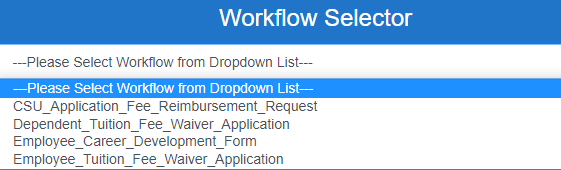
- Work-Related (non-matriculated employees):
- Employee_Tuition_Fee_Waiver_ Application
- Career Development Plan (CDP) (matriculated employees):
- Application to CSU
- CSU_ Application_Fee_Reimbursement_Request
- Application fees should be paid at the time the CSU application is submitted. A request for reimbursement may be submitted after the submission of the CSU application and upon enrollment. Only one application fee is reimburseable by the campus of attendance regardless of the number of CSU applications submitted.
- Employee_Tuition_Fee_Waiver_Application
- Employee_Career_Development_Form
- One time only, when applying to the CSU
2. Form Submission - Complete Adobe Sign prior to campus submission deadlines. If attending CSUSM, please check website for submission dates OR submit forms prior to your registration date (whichever is earlier or you may lose your classes). If attending another CSU, check with their specific campus and submit forms following their submission dates.
3. Registration - Continuing Career Development Plan (CDP) students, including dependents, register via MyCSUSM or as determined by the campus enrollment process. Work related students will receive a registration date from the Office of Registration & Records, and register via MyCSUSM.
4. Fee Payment - Pay tuition and fees to the Cashiers Office (See Course Catalog for payment schedule). Visit Student Financial Services for more details. Tuition and Fee Waiver students are subject to dis-enrollment and late fees.
5. Changes/Adjustments - Notify OHR of any changes/adjustments to your schedule emailing feewaiver@csusm.edu.
6. Continuing Semesters - Fee Waiver application to be submitted each semester, meeting attending campus deadline.
Applying for a Dependent Tuition and Fee Waiver
The Tuition and Fee Waiver Application process always begins at the campus of employment. The eligible employee is responsible for completing and submitting all forms required for participation in the Tuition and Fee Waiver and Reduction Program. The Tuition Fee Waiver application must be submitted each semester you wish to participate in this program.
The following Dependent Tuition and Fee Waiver forms are completed in Adobe Sign, using the Fee Waiver Form button below, and selecting the applicable form from the Workflow drop down list:
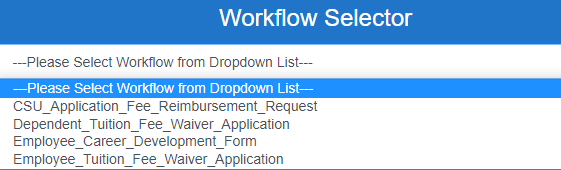
- CSU_Application_Fee_Reimbursemen_Request
- Dependent_Tuition_Fee_Waiver_Application
- To be submitted prior to each semester/quarter
When the spouse, domestic partner or dependent child attends another CSU campus, coordination between campuses is required. The campus of employment must provide the following information to the campus of enrollment:
- Verification of the eligible employee's qualifying employment
- Verification that the employee will not be using the Tuition and Fee Waiver benefit during the semester/quarter
- Verification that no other family member will be using the Tuition and Fee Waiver benefit during the semester/quarter






