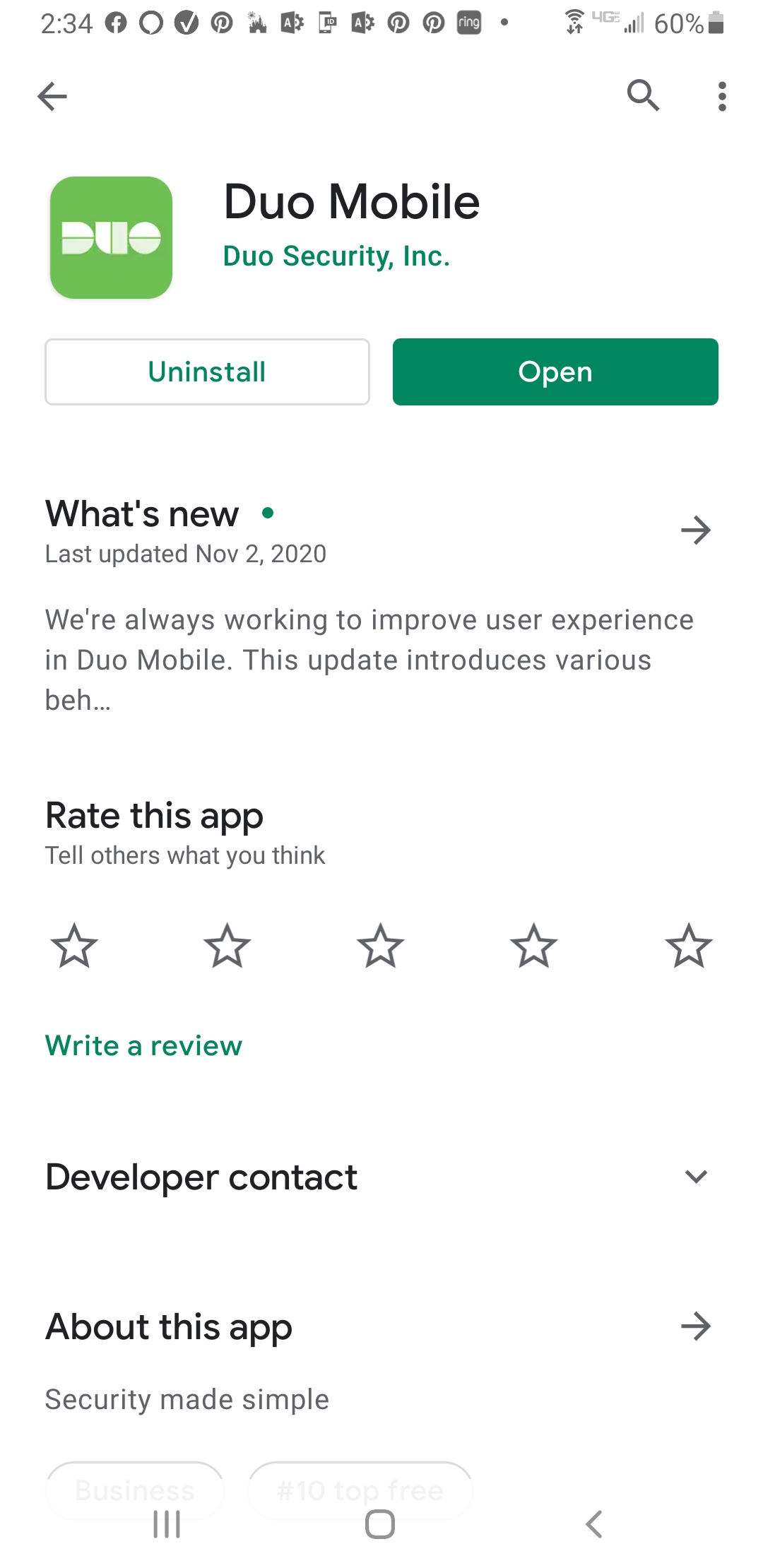myCSUSM
myCSUSMDownloading the Duo Mobile App
The Duo Mobile app works with iOS and Android to support Push and Passcode authentication methods. Install Duo Mobile on your iPhone or Android device by following the instructions below.
- How to Install Duo Mobile on iOS (iPhone)
1. Go to the App Store located on your home screen
2. Search "Duo Mobile"
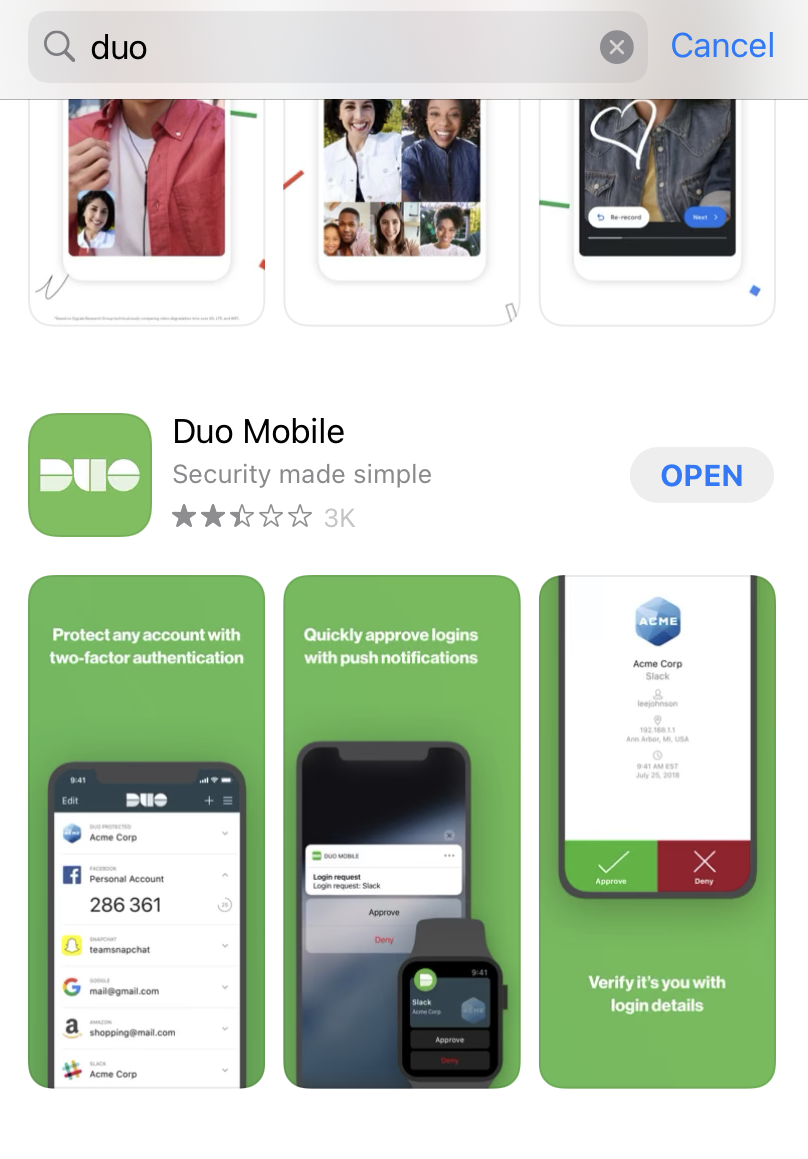
3. Tap on the green Duo Mobile app and Click "Install". Once it is installed, you can proceed to Open the app.
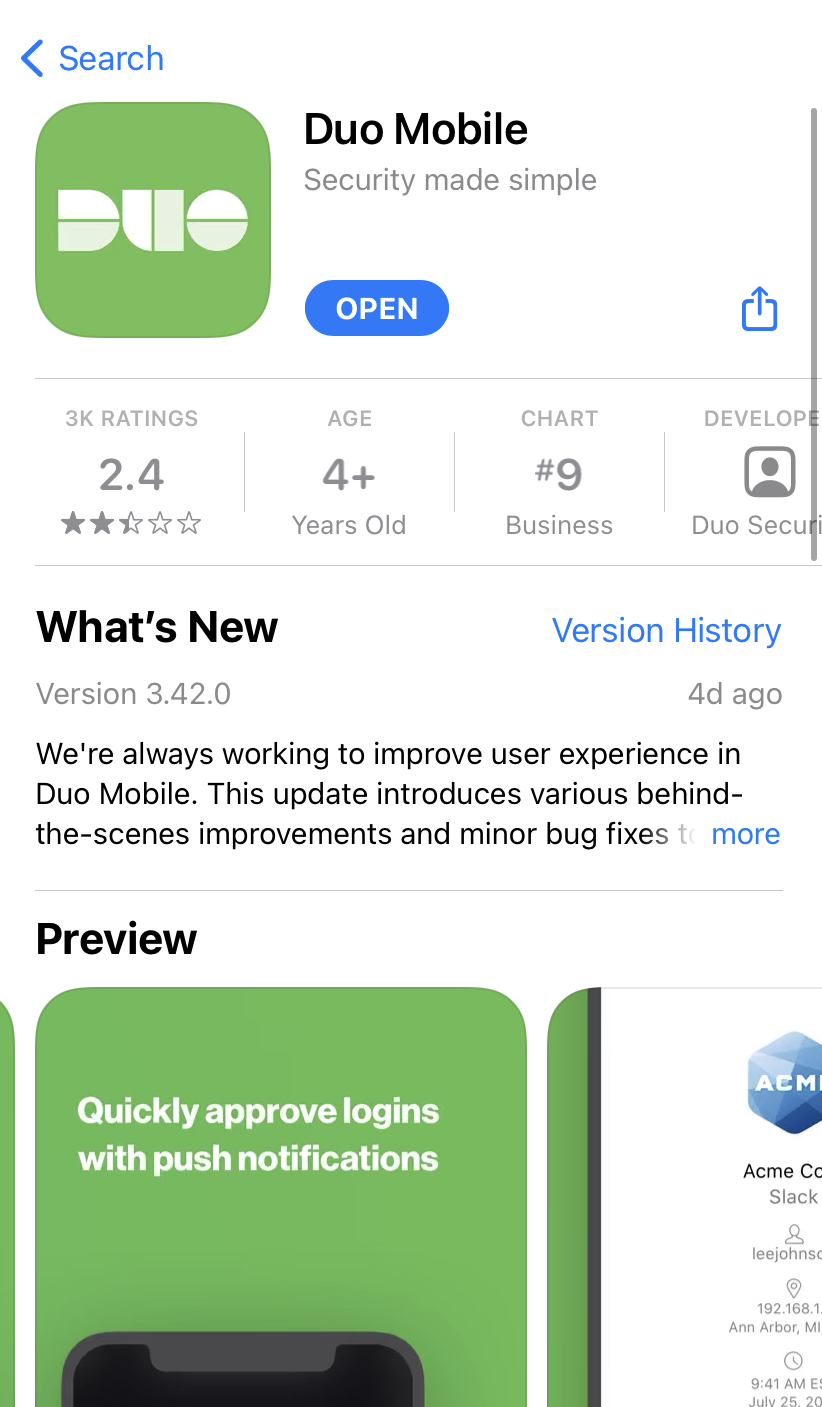
- How to Install Duo Mobile on Android
1. Go to the Google Play Store app located in your applications.
2. Search "Duo Mobile" and click on the green Duo Mobile app.
3. Click "Install" to install the Duo Mobile app
4. Once the app is installed, click "Open" to open the Duo Mobile application.