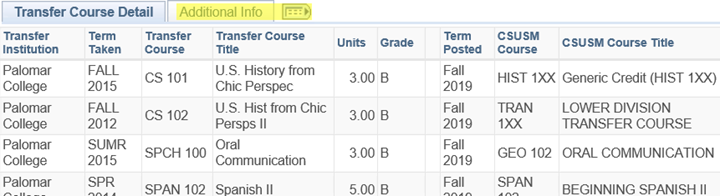myCSUSM
myCSUSMTransfer Credit
Here you will find general information about transfer and test credit, as well as information specific to current and new students. If you'd like to see how your transfer credit has been applied to degree requirements, you may also view your Academic Requirements Report (ARR).
New to CSUSM? Check below for information specifically for new students!
Evaluation of Credit
Transferable credit completed at regionally accredited institutions may be applied toward degree and credential requirements at CSU San Marcos. See the list of approved accrediting bodies below. There are a couple of important limitations:
(1) Residence: A minimum of thirty (30) units must be completed in residence at Cal State San Marcos, of which twenty-four (24) units must be upper-division and twelve (12) of these must be in the major. Credit by examination and transfer credit do not fulfill the residency requirement.
(2) Unit maximum: A maximum of seventy (70) semester units earned in a community college may be applied toward the degree, with the following limitations: (a) no upper-division credit may be allowed for courses taken in a community college; (b) no credit may be allowed for professional courses in education taken in a community college, other than introduction to education courses.
- Approved accrediting bodies
Transfer credit is accepted from colleges and universities accredited by the following entities:
Middle States Association of Colleges and Schools (MSA)/Commission on Higher Education (MSCHE)
www.msche.orgThe Northwest Commission on Colleges and Universities (NWCCU) (formerly Northwest Association of Schools and Colleges or NASC)
www.nwccu.orgHigher Learning Commission (HLC) (formerly North Central Association of Colleges and Schools or NCA)
www.hlcommission.orgNew England Commission of Higher Education (NECHE) (formerly New England Association of Schools and Colleges or NEASC-CIHE)
www.neche.orgSouthern Association of Colleges and Schools/Commission on Colleges (SACS-COC)
www.sacscoc.orgWestern Association of Schools and Colleges/Accrediting Commission for Community and Junior Colleges (ACCJC)
www.accjc.orgWestern Association of Schools and Colleges/Senior College and University Commission (WSCUC)
www.wscuc.org
Standardized Exams (AP, CLEP, IB)
CSUSM grants credit to students who pass CSU approved examinations. These include International Baccalaureate (IB), Advanced Placement (AP), and some College-Level Examination Placement (CLEP) examinations. The total credit earned in external examinations (excluding Advanced Placement), that may be applied to a baccalaureate, shall not exceed 30 units. For a list of equivalencies visit the External Examination Credit page.
New Students
Preparing to enroll for your first semester?! We are working to evaluate your transcripts and post them to your record so that your Degree Planner is up to date with the correct recommended courses.
The evaluation of transfer credit is prioritized based on when you submitted your intent to enroll and when your transcripts were received.
- If you submit your intent to enroll by the deadline (May 1 for Fall admission and
Dec 1 for Spring admission), your transfer credit will be posted by your enrollment
date.
- Please see the Enrollment Calendar for the date that transfer students begin the enrollment process (generally, the first week in June for Fall enrollment and the second week in December for Spring)
- If you submit your intent to enroll after May 1 (Fall) or Dec 1 (Spring), your transfer credit will be posted no more than 15-20 business days from the date you submit your intent to enroll.
Tools, Transfer Credit & Timing, oh my!
At CSUSM, we've got great tools to help you plan your classes each semester! But these tools (the Degree Planner and Academic Requirement Report ) may be visible to you in MyCSUSM before your transfer credit has been evaluated - in other words, they may not be up to date when you first look at them! Be sure to keep this in mind when completing the Enrollment Tutorial and checking out your planning tools. Once your transfer credit has been evaluated, you can view how they are applied in MyCSUSM. Below are instructions to do this.
You will be able to meet with an Academic Advisor (or a Success Coach, for first year students only), in the month of June and after completing the Enrollment Tutorial*. Following these steps allows you to prepare for you first meeting with an understanding of your transfer credit, degree plan, and how to use the planning tools. Be patient...we promise, it all comes together!
*Reminder: enrollment assistance is available in June and enrollment does not happen at orientation!
Current Students
If you plan on attending and completing coursework at another institution:
- Check CSUSM requirements
- In many cases, a grade of C or better is required.
- Prior approval for substitution course of transfer courses that are not articulated is required. See your Academic Advisor for additional information.
- Visit ASSIST.org (if attending a California Community College)
- ASSIST is an online student-transfer information system that shows how course credits earned at one public California College or university, which can be applied to another. ASSIST is the official repository of articulation for California’s public colleges and universities and provides the most accurate and up-to-date information about student transfer in California.
- Submit official transcripts
- Once the outside coursework is completed, and the grade is posted, submit official transcripts via one of the methods listed.
Once we receive your transcript, please allow 3-4 weeks to evaluate and post the transfer credit to your record. Transcripts for students who have applied to graduate will be prioritized.
How to view your transfer and test credit
To view how credit has been applied to degree requirements, view your Academic Requirements Report (ARR).
1. In your Student Center, under Academics, click on Transfer Credit Report in the drop down menu
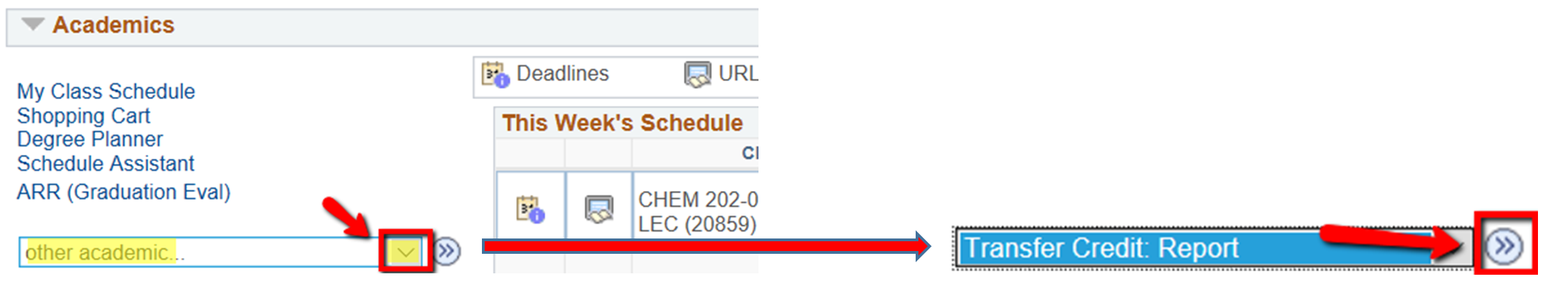
2. Your report will include a Summary, as well as Details
Summary
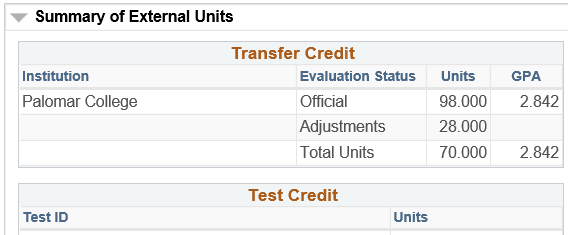
Details (click on the tab with the arrow for additional details)