 myCSUSM
myCSUSMDuo Multi-Factor Authentication (MFA)
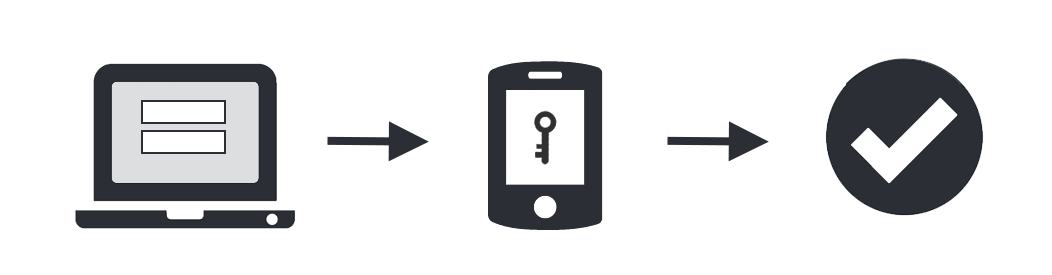
Duo multi-factor authentication (MFA) is an additional method of verifying your identity and protecting your information when you log into CSUSM systems and websites.
All students, staff, and faculty accessing CSUSM systems and application are required to use multi-factor authentication.
Spring 2024 Duo Updates
Throughout 2024, CSUSM will be implementing several changes to increase the security of Duo due to a significant increase in phishing attacks that have targeted our university.
These changes wil require you to update your Duo app to at least version 4.49 for Android users and 4.17 for iOS users.
Duo Universal Prompt
Duo Universal Prompt was implemented April 1st, 2024. Universal Prompt is a new more modern look and feel to the Duo login screen. Learn more by visiting the Duo Universal Prompt webpage.
Verified Duo Push
Verified Duo Push, also implemented April 1st, 2024, is a more secure way for you to sign in by requiring you to enter a number in your Duo app. Learn more by visiting the Verified Duo Push webpage.
Duo Self-Enrollment
You can now enroll your own devices in Duo! Check out the Duo Self-Enrollment instructions.
Deprecating Telephony Authentication
In late Spring 2024, CSUSM will be deprecating the telephony authentication method. Attackers use this method to bypass the increased security offered by Verified Duo Push. You will either need to download the Duo Mobile App on your smartphone, or, you can request a Duo hardware token by contacting the CSUSM Helpdesk at helpdesk@csusm.edu.
As a reminder, NEVER share your CSUSM password, Duo Passcode, or Duo Authentication numbers with anyone. If someone asks you for any of these via email or text message consider them suspicious and do not respond; first reach out to abuse@csusm.edu. This goes for any any suspicious activity, please report and get a second opinion.
Frequently Asked Questions
- I am a new student and I need to set up Duo
Step 1: Log in to your MyCSUSM
Step 2: Click on Duo Self Enrollment, located under Quick Links.
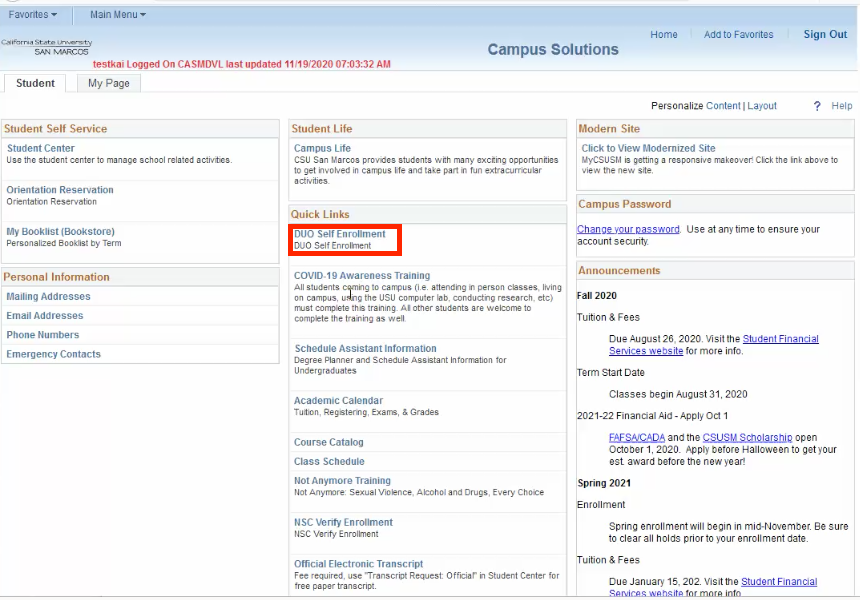
Step 3: Select Register Smartphone with app in the How do you want to enroll in MFA? menu.
Step 4: At the bottom of that screen, select the mobile phone number that you will use for Duo.
Step 5: Click Enroll
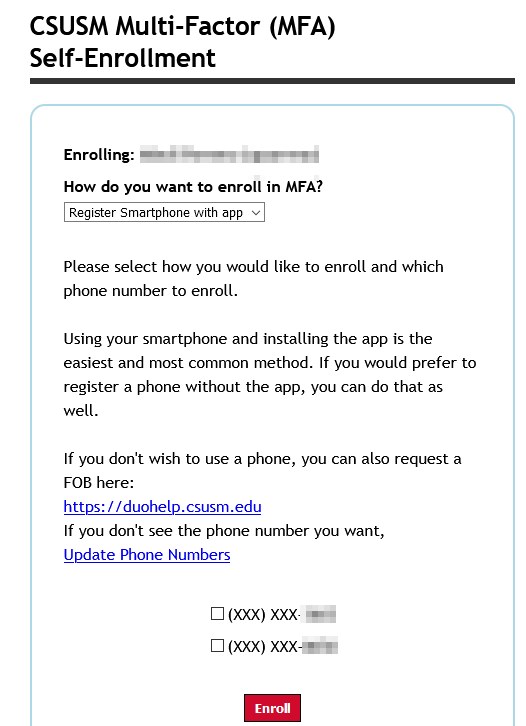
Step 6: Follow the instructions to download the Duo mobile phone app and enroll in Duo.
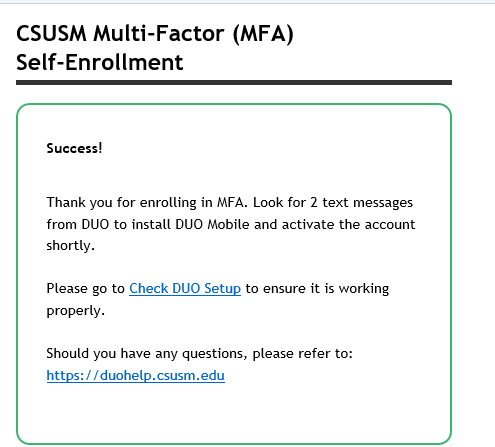
Current Students, Staff and Faculty, please contact the Help Desk:
Chat: Helpdesk Teams Chat (Instructions on how to access via Microsoft Teams)
Email: helpdesk@csusm.edu (fac-staff)
Email: techsupport@csusm.edu (students)Phone: 760.750.4790
- How do I know if Duo is set up correctly?
If already enrolled, Log in to your MyCSUSM to the Duo self enrollment page. You will see this message. Click the “check Duo setup"
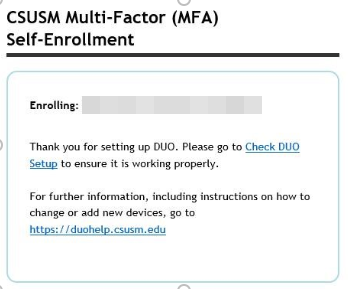
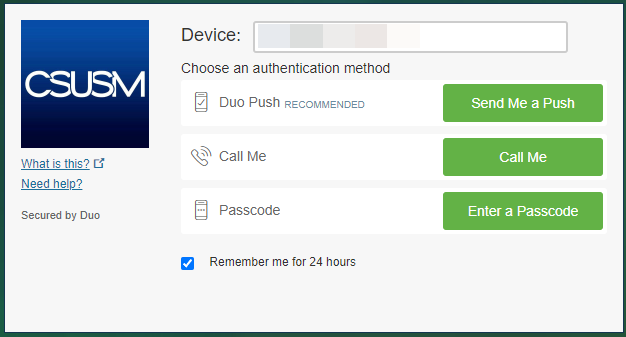
1. Send a push (recommended)
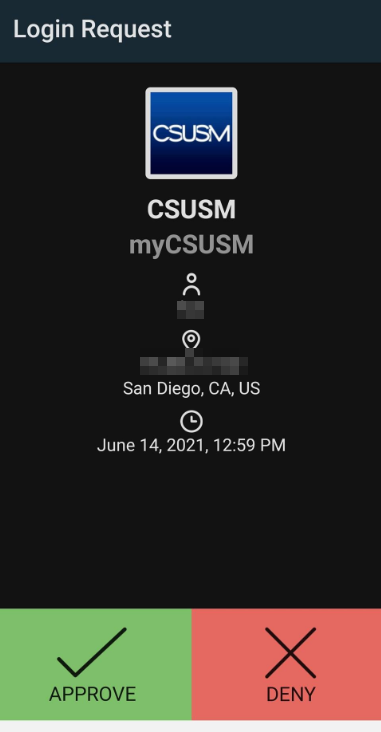
2. Push any key when responding to the phone call
3. Send enter a passcode:
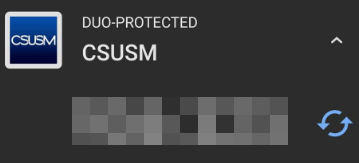
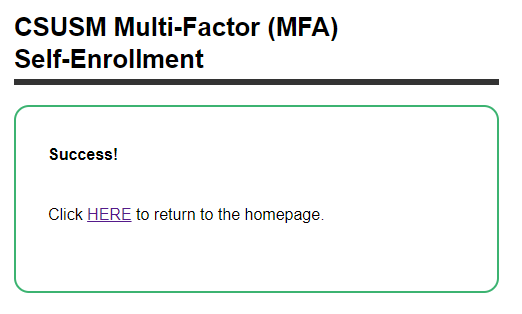
If you get an error at any point in the process, please check additional information on this page or contact the help desk.
- I got a new phone and need to re-connect Duo
Please reach out to the Help Desk
Chat: Helpdesk Teams Chat (Instructions on how to access via Microsoft Teams)
Email: helpdesk@csusm.edu (fac-staff)
Email: techsupport@csusm.edu (students)Phone: 760.750.4790
- I am locked out of DuoIf you're locked out of Duo, please wait 90 minutes and try logging in again.
After 90 minutes have passed, if you are using Duo push and getting locked out, try to use the Passcode method instead.
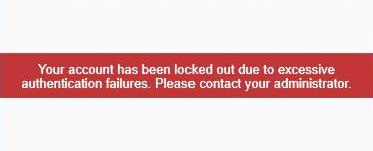
- I am a current student, faculty, or staff member and I need help with Duo
If you encounter any issues enrolling in Duo, including the error message above, please:
- Please fill out our Duo Identity Verification Form.
DUO Identity Verification Form
2. Once the form is submitted, our staff will review the submission and attempt to verify your identity using our verification tool. If successful, we will contact you using the provided email address to send updates regarding your request.
Chat: Helpdesk Teams Chat (Instructions on how to access via Microsoft Teams)
Email: helpdesk@csusm.edu (fac-staff)
Email: techsupport@csusm.edu (students)Phone: 760.750.4790
- What do I do when I receive an unexpected Duo request?
Never approve an authentication request from Duo if you have not been attempting to log into a CSUSM or Microsoft resource. Depending on which type of authentication request you chose, these requests may come as push notifications, text messages or phone calls. Do not approve or accept any request for authentication if you did not do something to trigger that request.
If you receive a push notification not in conjunction with a login you initiated, you can report it directly from your mobile phone in the Duo app by selecting 'DENY.'
If you accidentally approved a push notification in either app or if you received an unexpected voice call from Duo, you should report these to the Fac/Staff Helpdesk, or call (760) 750-4790 immediately. In rare cases, this could be someone who is trying to gain access to your account with knowledge of your password.
If it is a one time request and you click ‘DENY,’ then you have stopped that access request. In Duo, click 'DENY' then click 'IT SEEMS FRAUDULENT.'
Chat: Helpdesk Teams Chat (Instructions on how to access via Microsoft Teams)
Email: helpdesk@csusm.edu (fac-staff)
Email: techsupport@csusm.edu (students)Phone: 760.750.4790
More Information
- Where do I go to install the app on my smart device?
- Do I need a mobile phone to use Duo?
Although a mobile smartphone is the easiest and most convenient way to use Duo, you may also connect the Duo Mobile application using a tablet. If you have no smartphone or tablet, your smartphone is too old (iOS 10 and older or Android 5 and older), or you would prefer not to use your personal smartphone with the Duo Mobile app, you may request a hardware token (key fob) to use instead. Please make arrangements to go to the helpdesk to request a key fob. Make sure to bring your campus ID when you come to pick it up.
Faculty/Staff : helpdesk@csusm.edu
Students : techsupport@csusm.edu
- What happens if I lose or forget my Duo connected device or fob?
If you lose your phone or suspect it has been stolen, contact the helpdesk immediately. The team can disable your phone from being able to authenticate with multi-factor authentication and can assist you with logging in with another method.
Chat: Helpdesk Teams Chat (Instructions on how to access via Microsoft Teams)
Email: helpdesk@csusm.edu (fac-staff)
Email: techsupport@csusm.edu (students)Phone: 760.750.4790
- How do I allow Duo on my browser to remember me for 24 hours?
To avoid being prompted by Duo multiple times a day, select the checkbox next to Remember Me for 24 hours during log-in.
Due to some technical limitations on Remember Me for 24 hours:
-
It won’t carry over between different websites, computers, or when switching between web browsers (from Chrome to Firefox, for example).
-
It may not carry over between different internet providers, campus services, if you block cookies, or are using Incognito mode.
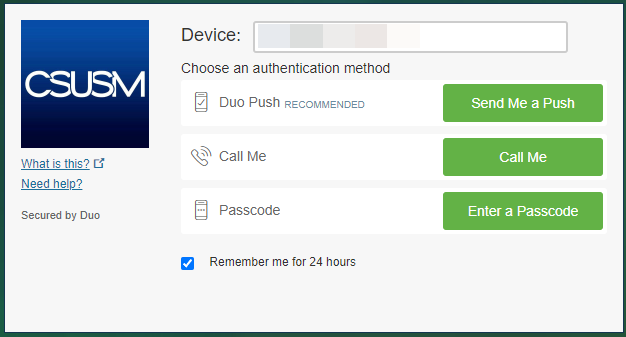
-
- What if I need to add an additional device or change my phone number?
Please fill out this MFA Identity Verification Form. Once the form is submitted, our staff will review the submission and attempt to verify your identity using our verification tool. If successful, we will contact you using the provided email address to send updates regarding your request to modify MFA settings.
DUO Identity Verification Form
- What if I cannot scan the QR code?
If you are unable to scan the QR code for any reason, there is alternative way by sending a code to your CSUSM email:
1. When you are prompted in the CSUSM app, click "Take me to Duo mobile"
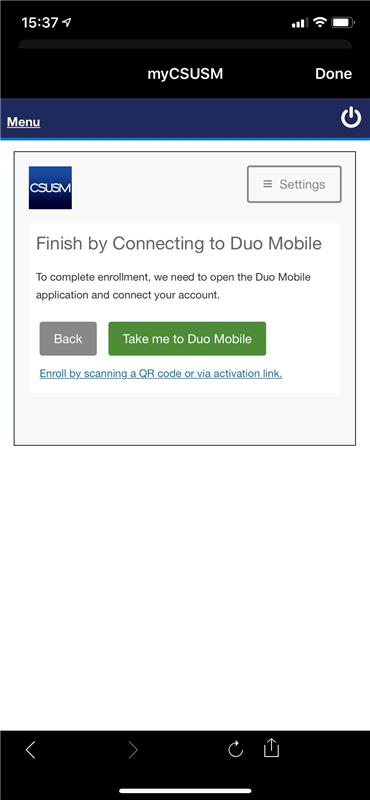
2. Next, you will be prompted to scan the QR code, but since you are on the mobile device and cannot scan it, click the link Email me an activation link instead.
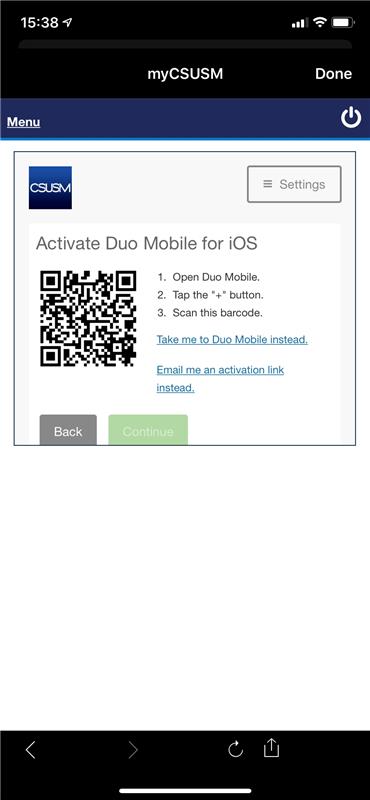
3. Please input your CSUSM email address to send the code to. Once you receive that code, please input that code on the following screen. You will then have activated Duo!
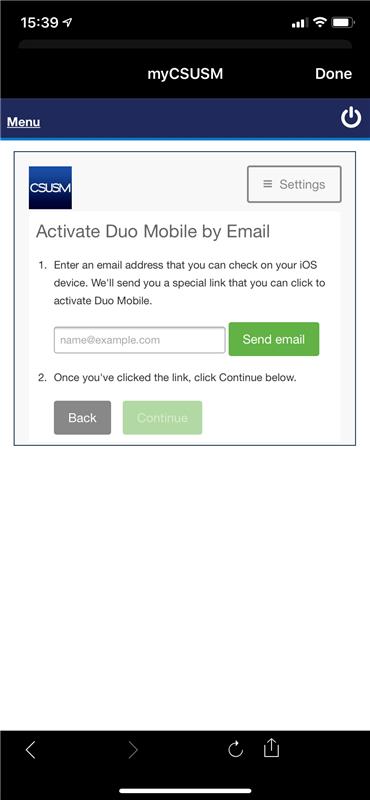
- What do I when Duo prompts me with, "We have detected some security issues with your
device"?
If you are getting prompted by Duo at the bottom of the Duo Mobile app, click "Fix Now" :
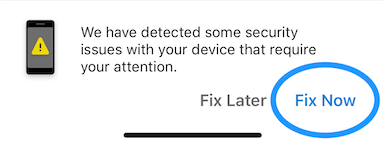
It will show exactly what the issue is (below is an example of iOS being out of date):

Below explains the importance of updating the OS version of your phone to ensure attackers cannot exploit vulnerabilities.
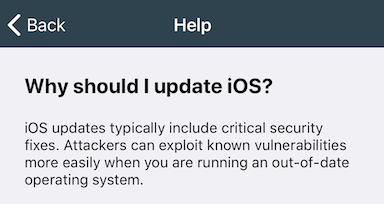
- What if I don't have a cellular connection?
The Duo mobile app has a feature that will give you a special number to input for offline use.
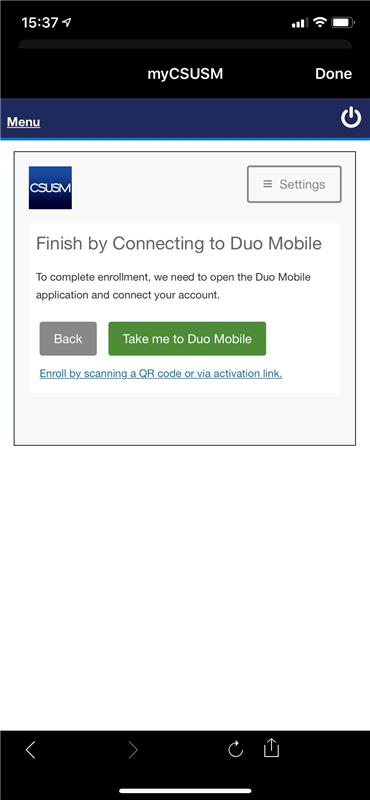
- I require assistance from an administrator
Please fill out this MFA Identity Verification Form. Once the form is submitted, our staff will review the submission and attempt to verify your identity using our verification tool. If successful, we will contact you using the provided email address to send updates regarding your request to modify MFA settings.
- I plan on traveling outside of the United States
Duo restricts authentications to any country or region whose IP address "originates in a country or region subject to economic and trade sanctions enforced by the U.S. Office of Foreign Assets Control."
Duo maintains a list of regions and country codes that are currently restricted and updates it regularly.
Please review this list before traveling outside the United States, and if you are visiting a sanctioned country or region:
- You MUST uninstall Duo from any device that has Duo installed
- DO NOT take your Duo hardware token with you.
Traveling With Duo to non-sanctioned countries
Options: Most of the time, you can safely use the Duo mobile app on a smartphone or tablet. Even if you don’t have cell phone service or a Wi-Fi connection, the app can still generate a passcode. If possible, enroll a secondary device in case your primary device is unavailable. (NOTE: try to avoid taking your device(s) to a high risk country).
Hardware Token: If you are traveling without a smartphone or tablet, take your hardware token with you (unless you are traveling to a sanctioned country).






