 myCSUSM
myCSUSMUsing Blackboard Ally
What is Blackboard Ally?
Blackboard Ally is an amazing software tool built within Canvas that allows learners to absorb information based on their specific learning style. In just a few clicks, Blackboard Ally allows you to download an alternative format of any PDF, PowerPoint, and Word document in a course.
Alternate Formats in Blackboard Ally
- Preview any PDF, PowerPoint, or Word document from a course in Canvas.
- Select the “Alternative Formats” link located above the document
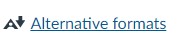
- Choose any of the offered alternative formats to download to your device.
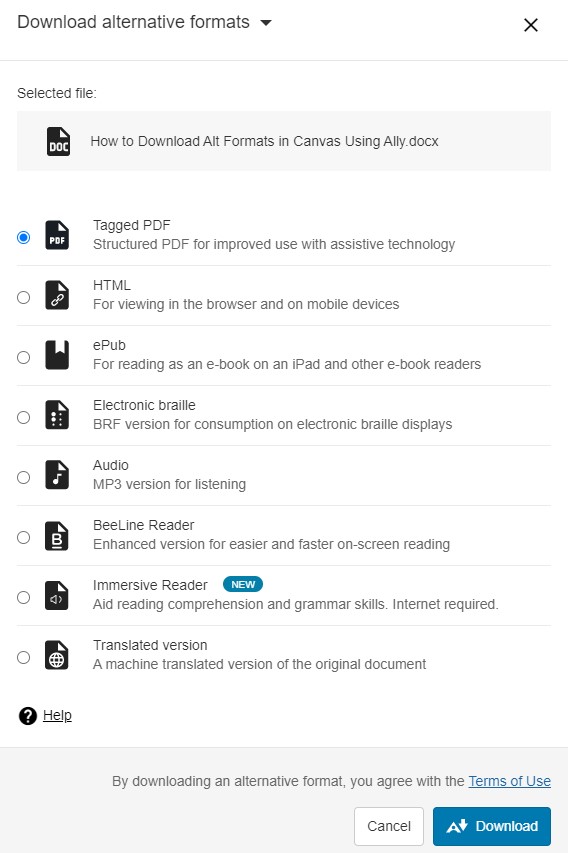
Did You Know?
With Ally's alternative formats you can download any scanned PDF document into an
OCRed PDF!
Blackboard Ally in Use
George & Angelo Use Blackboard Ally
George & Carianne Use Blackboard Ally
Help
Run into an issue or have a question?
Contact ally@csusm.edu with your course information and the name of the document you need assitance with.






