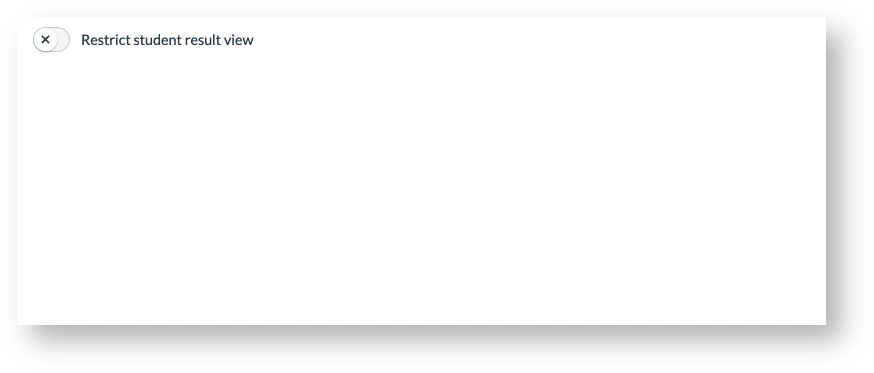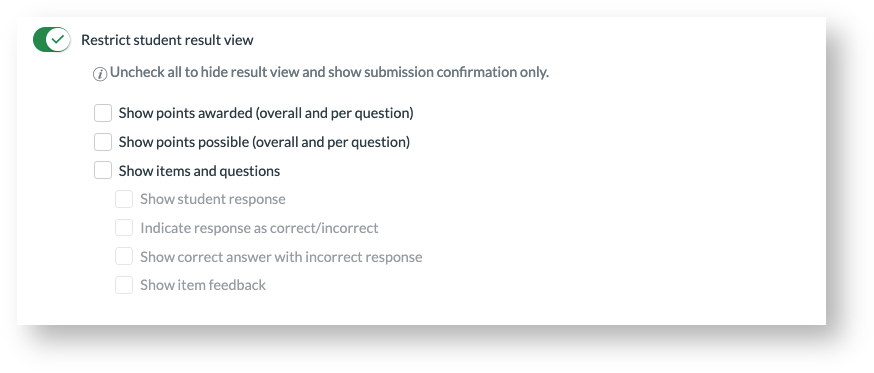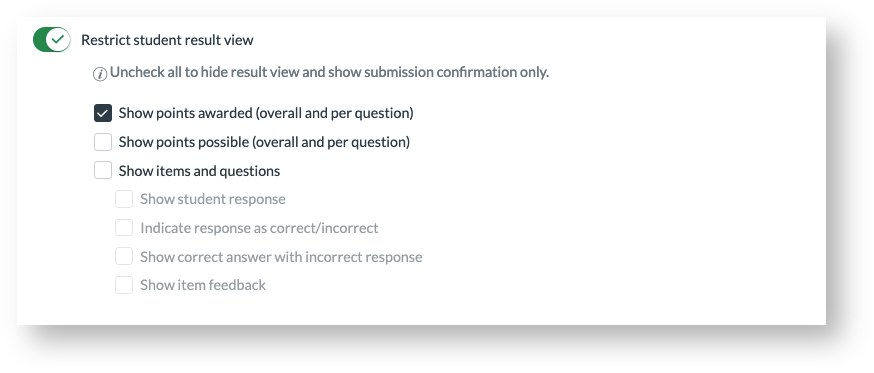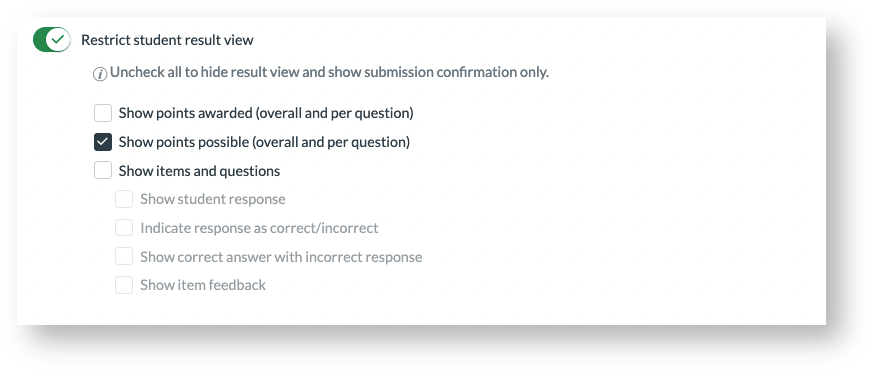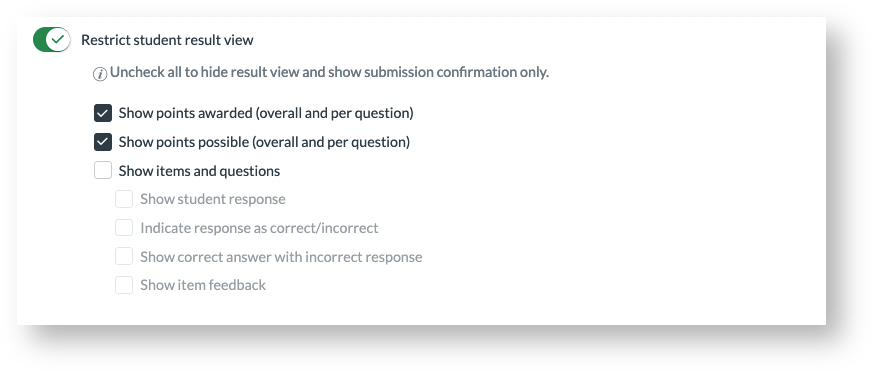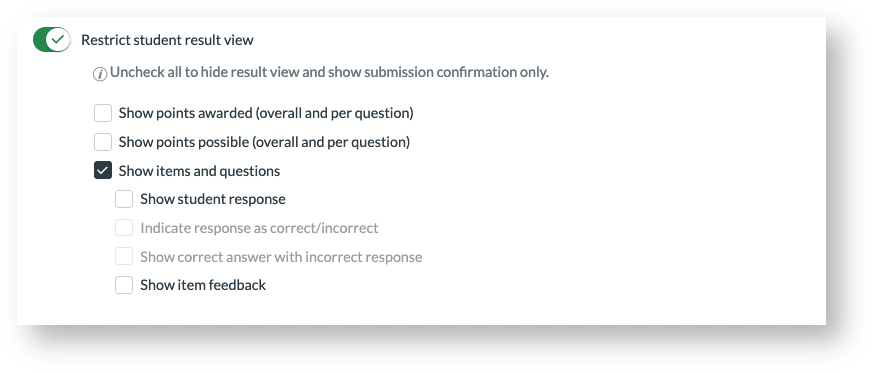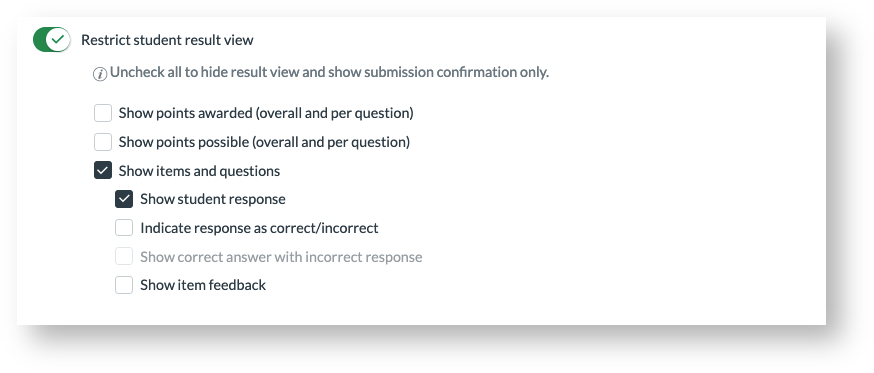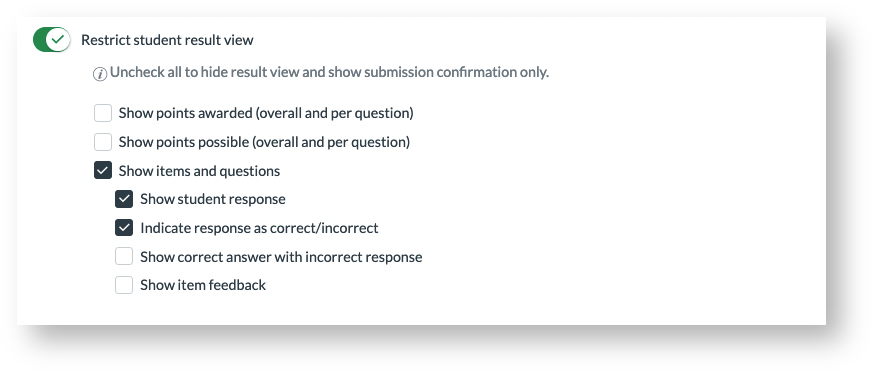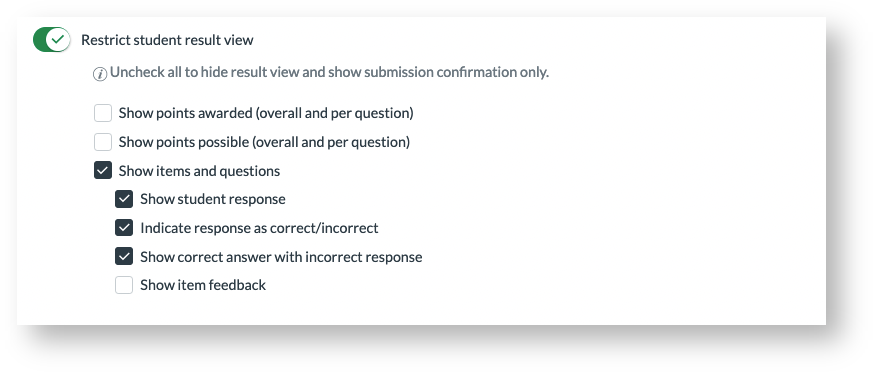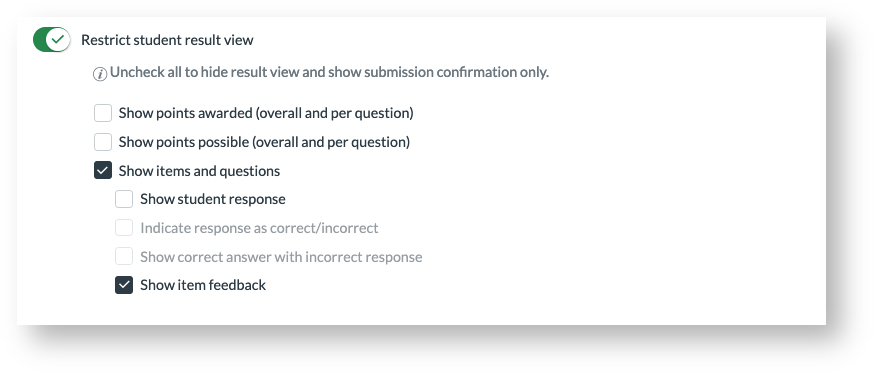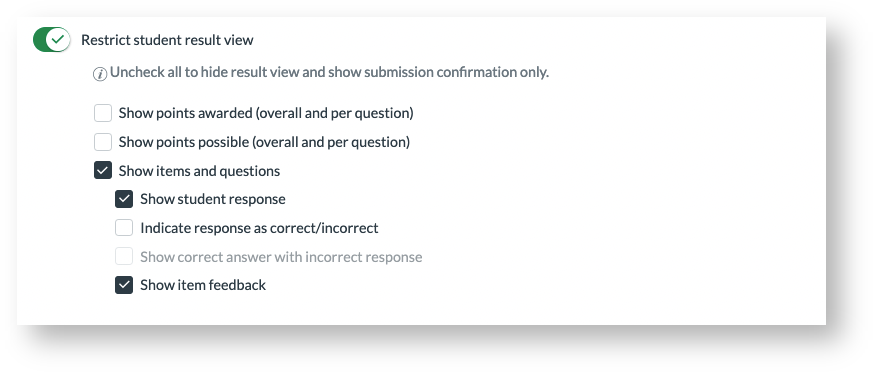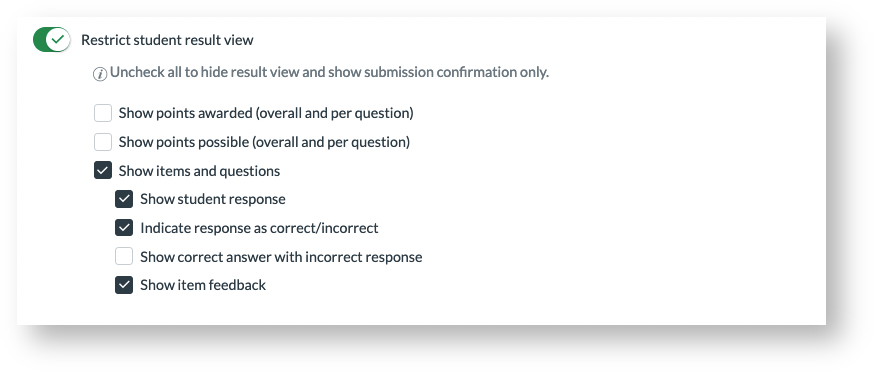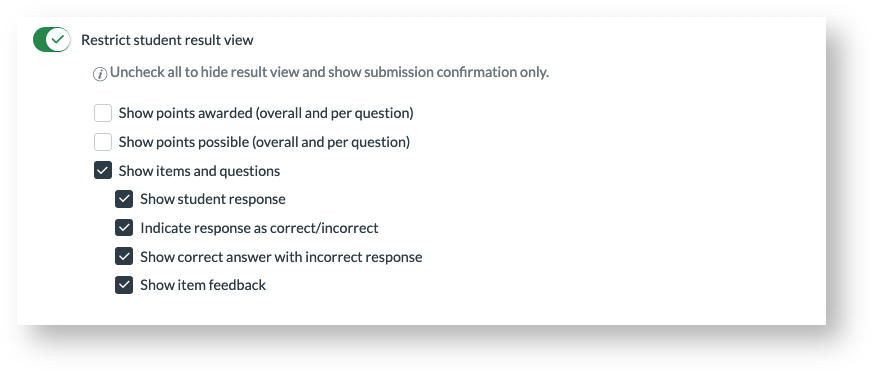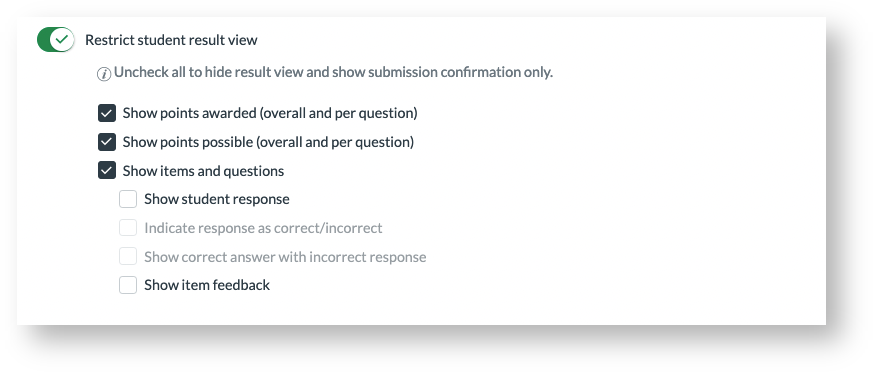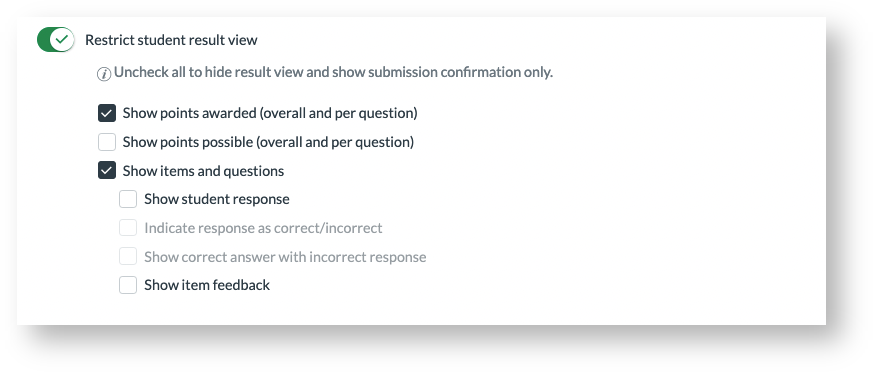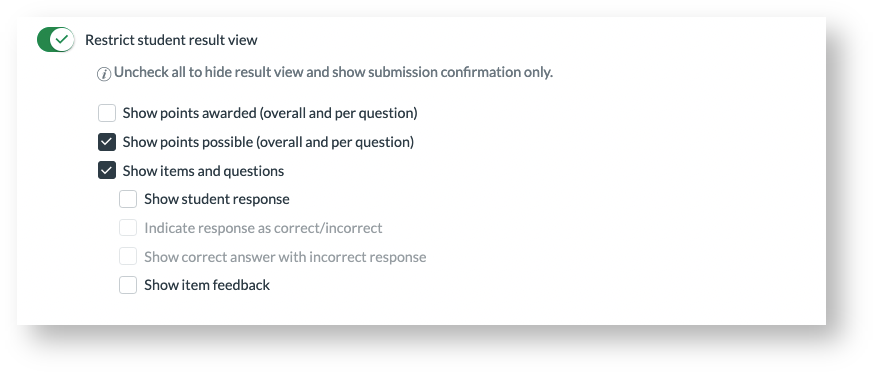myCSUSM
myCSUSMNew Quizzes Student View After Submission
You can specify settings for what should be displayed to students after a quiz attempt. These settings can be found on the Settings tab when building New Quizzes.
Note: This information is subject to change. Please review the Canvas site for the latest guides for New Quizzes.
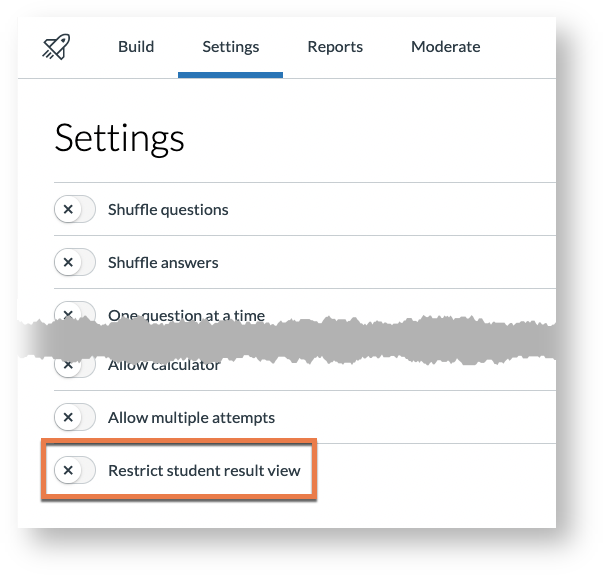
Each of scenarios 7 to 13 can be used in conjunction with scenarios 14, 15 or 16.
- Showing points - overall and per question - cannot be decoupled. If you check show points awarded and show items and questions, you are indicating which questions were answered correctly/incorrectly.
- Opting to show item feedback shows all available feedback (that you have filled in). This includes the:
- Feedback based on the student's answer i.e. feedback on the chosen option for MCQs, and
- General feedback for the question (shown regardless of the student's answer).
- Feedback based on answering a question correctly/incorrectly is only shown if show item feedback and indicate response as correct/incorrect are both enabled.
| # | Scenario/Instructor View | Notes | Student view |
| 1 |
Restrict student result view disabled |
e.g. do not restrict students from viewing the full result view. Enabling restrict student result view and checking all the options leads to the same student view. |
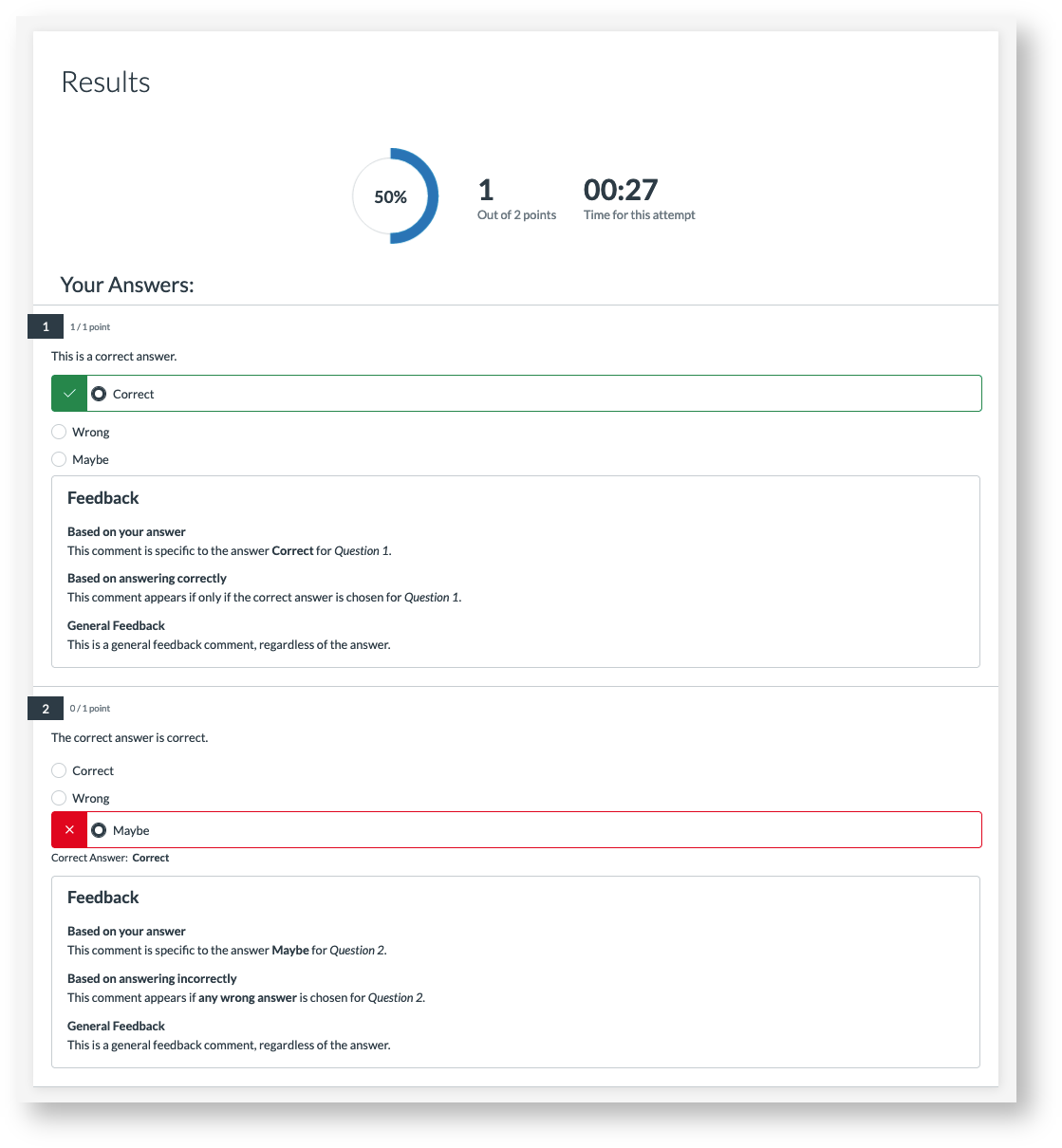 |
| 2 |
✅ Restrict student result view |
Only a successful submission message is displayed after the quiz attempt is submitted. | 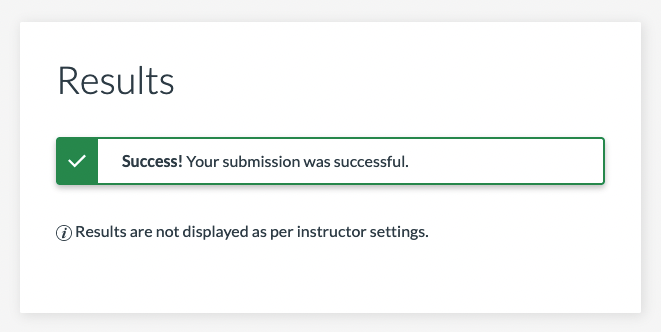 |
| 3 |
✅ Restrict student result view ✅ Show points awarded (overall and per question) |
Show points scored. | 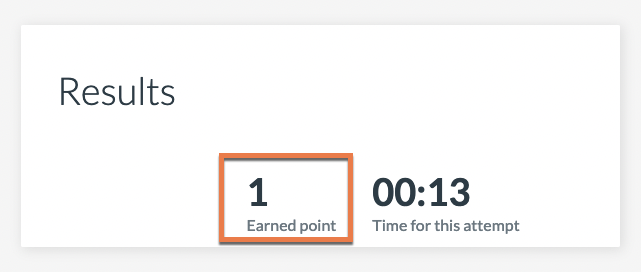 |
| 4 |
✅ Restrict student result view ✅ Show points possible (overall and per question) |
Show total points available for the quiz, without showing the points scored. | 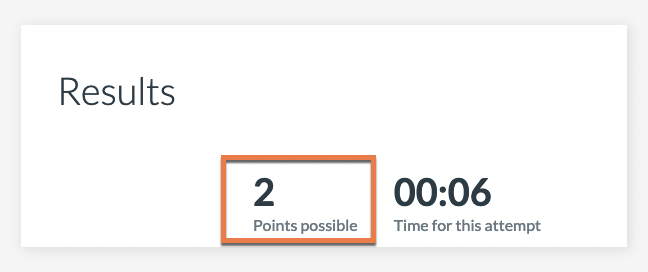 |
| 5 |
✅ Restrict student result view ✅ Show points awarded (overall and per question) ✅ Show points possible (overall and per question) |
Show points scored out of the total points available. | 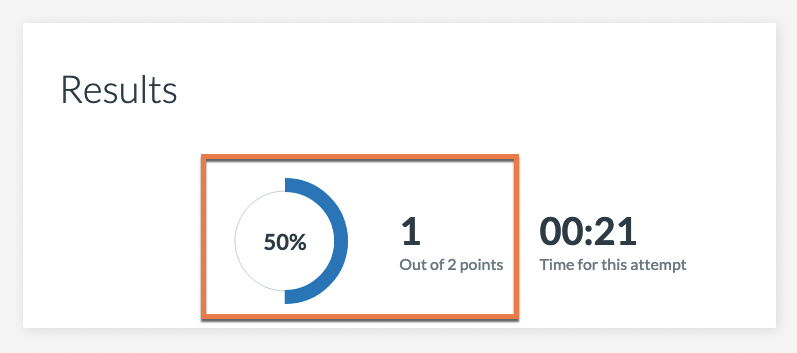 |
| 6 |
✅ Restrict student result view ✅ Show items and questions |
Show the questions and options. | 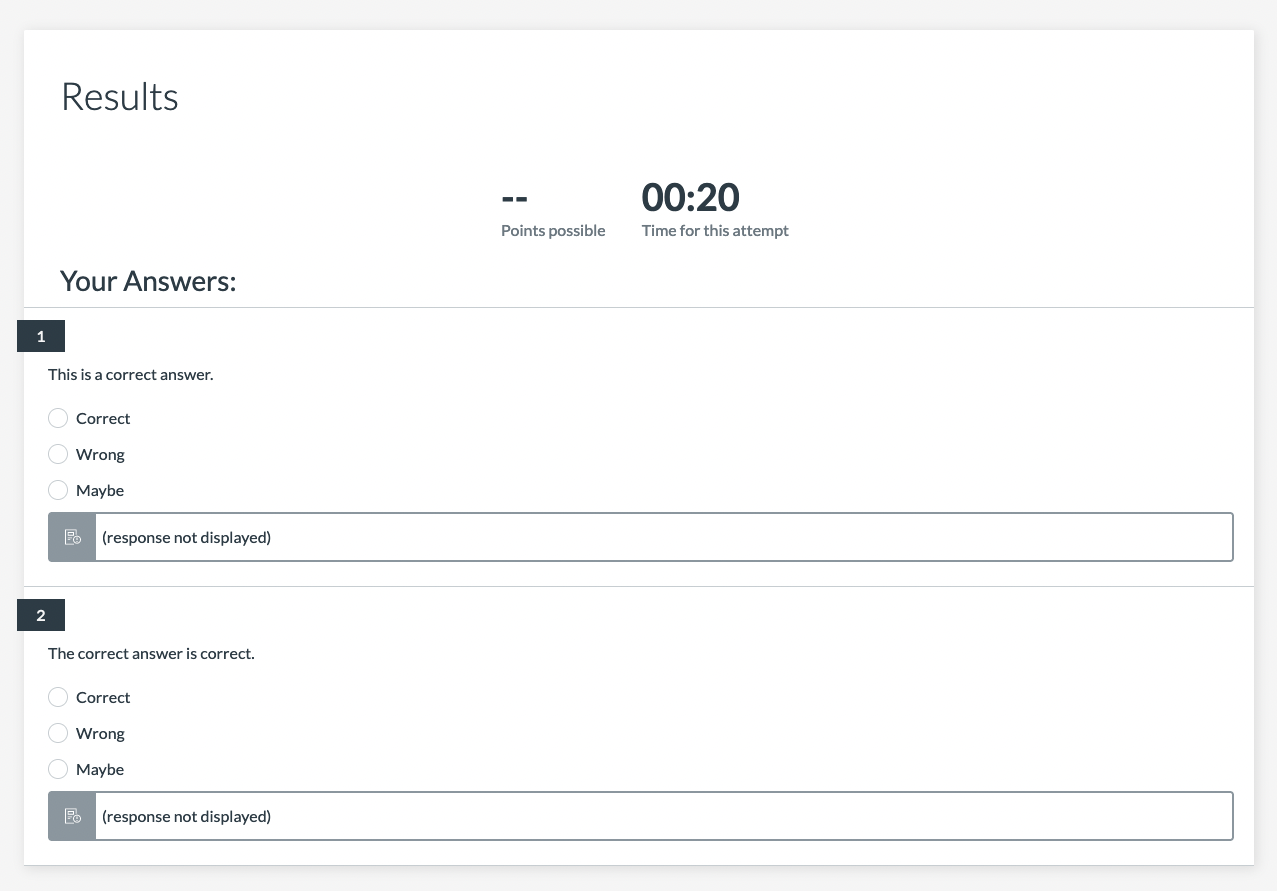 |
| 7 |
✅ Restrict student result view ✅ Show items and questions ✅ Show student response |
Show the questions, options and the student's answers. | 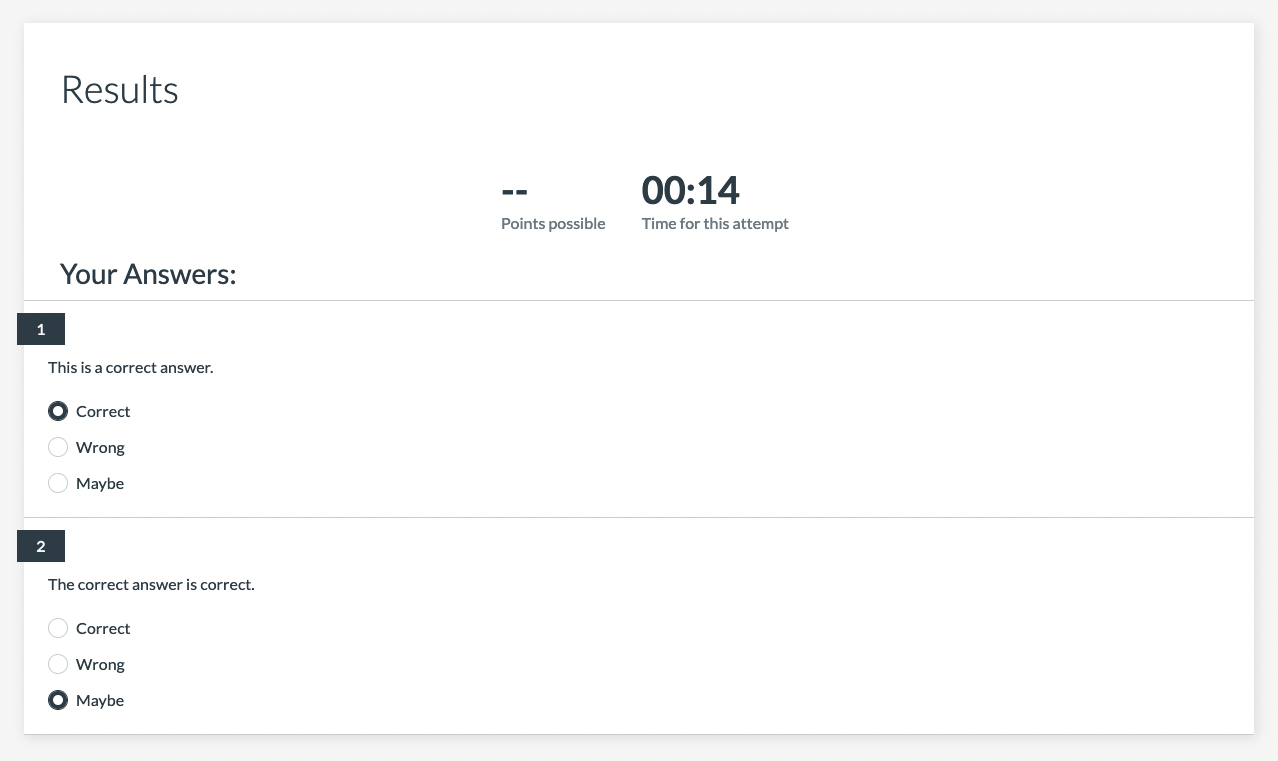 |
| 8 |
✅ Restrict student result view ✅ Show items and questions ✅ Show student response ✅ Indicate response as correct/incorrect |
Show the questions, options, the student's answers and indicate if the answers are correct/wrong. | 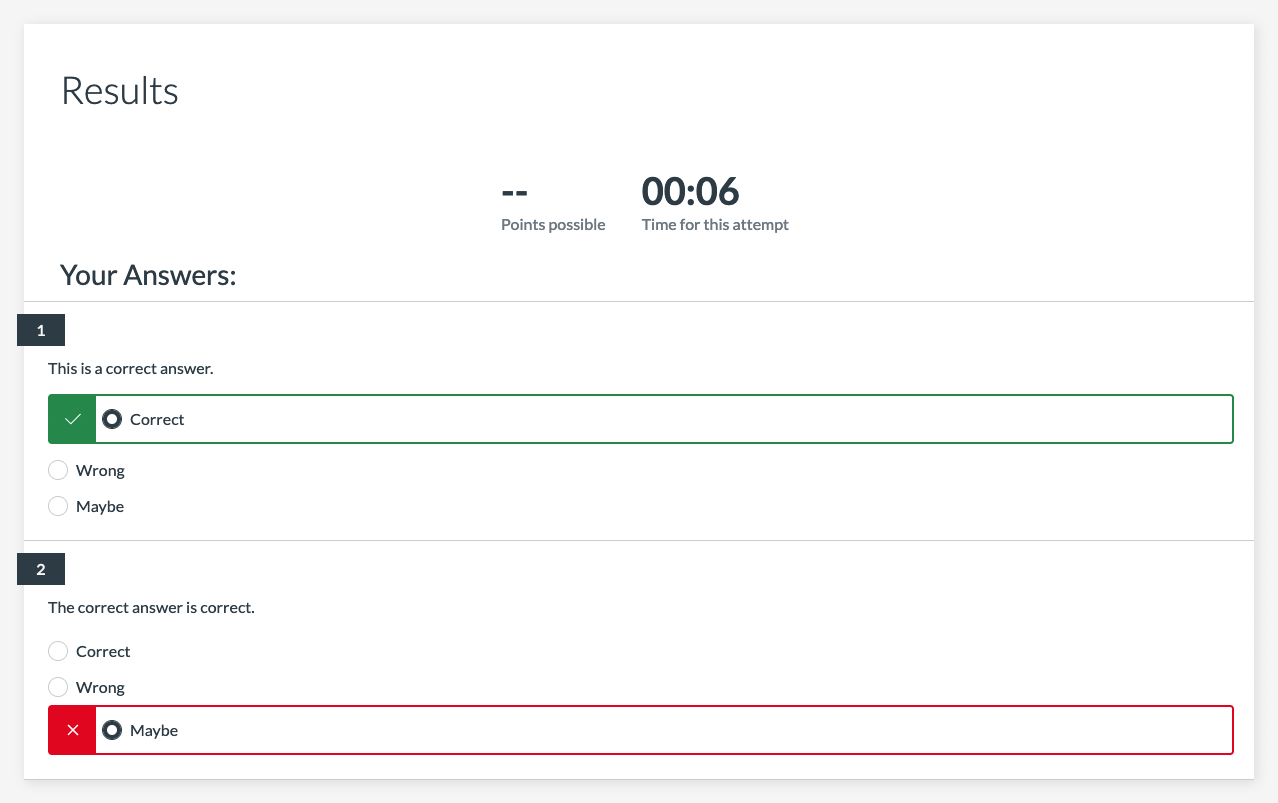 |
| 9 |
✅ Restrict student result view ✅ Show items and questions ✅ Show student response ✅ Indicate response as correct/incorrect ✅ Show correct answer with incorrect response |
Show the questions, options, the student's answers, indicate if the answers are correct/wrong and provide the correct answer for the incorrect responses. | 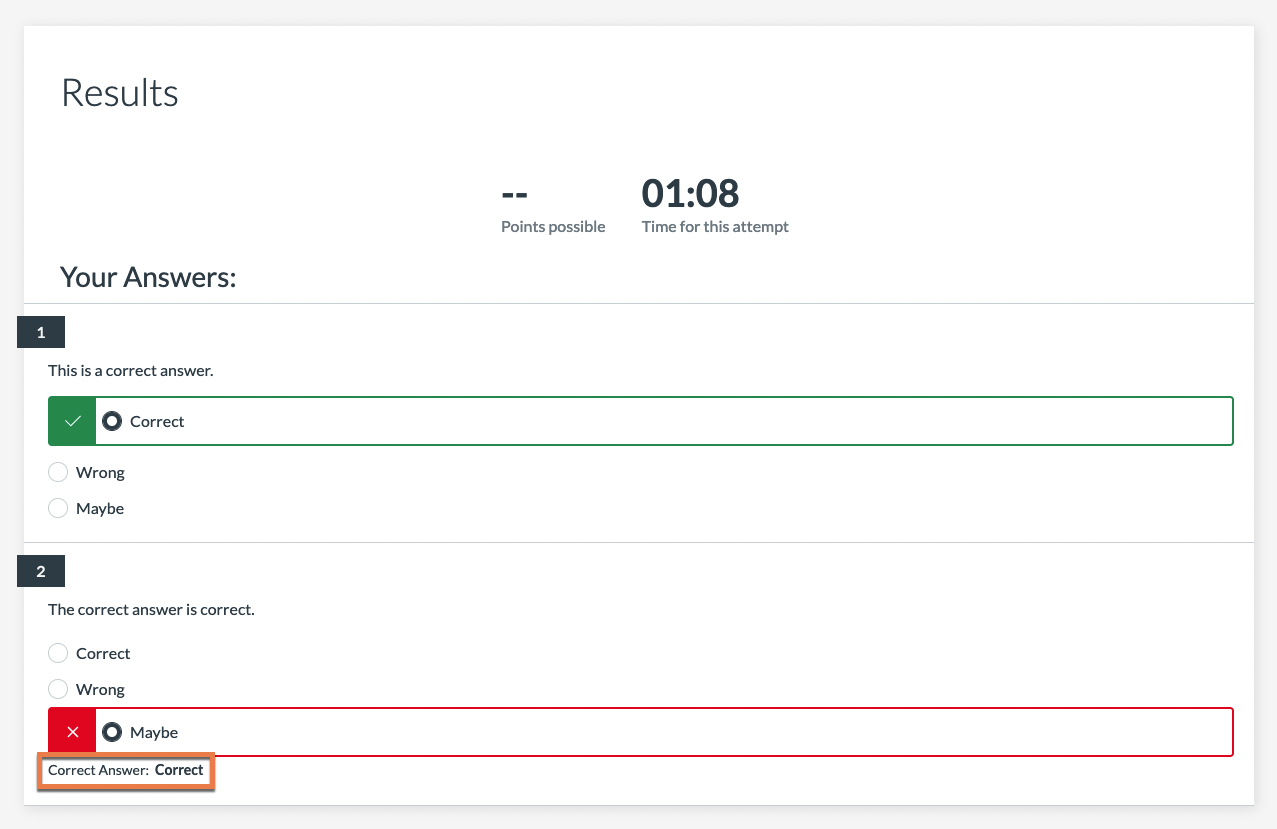 |
| 10 |
✅ Restrict student result view ✅ Show items and questions ✅ Show item feedback |
Show the questions, options and feedback. | 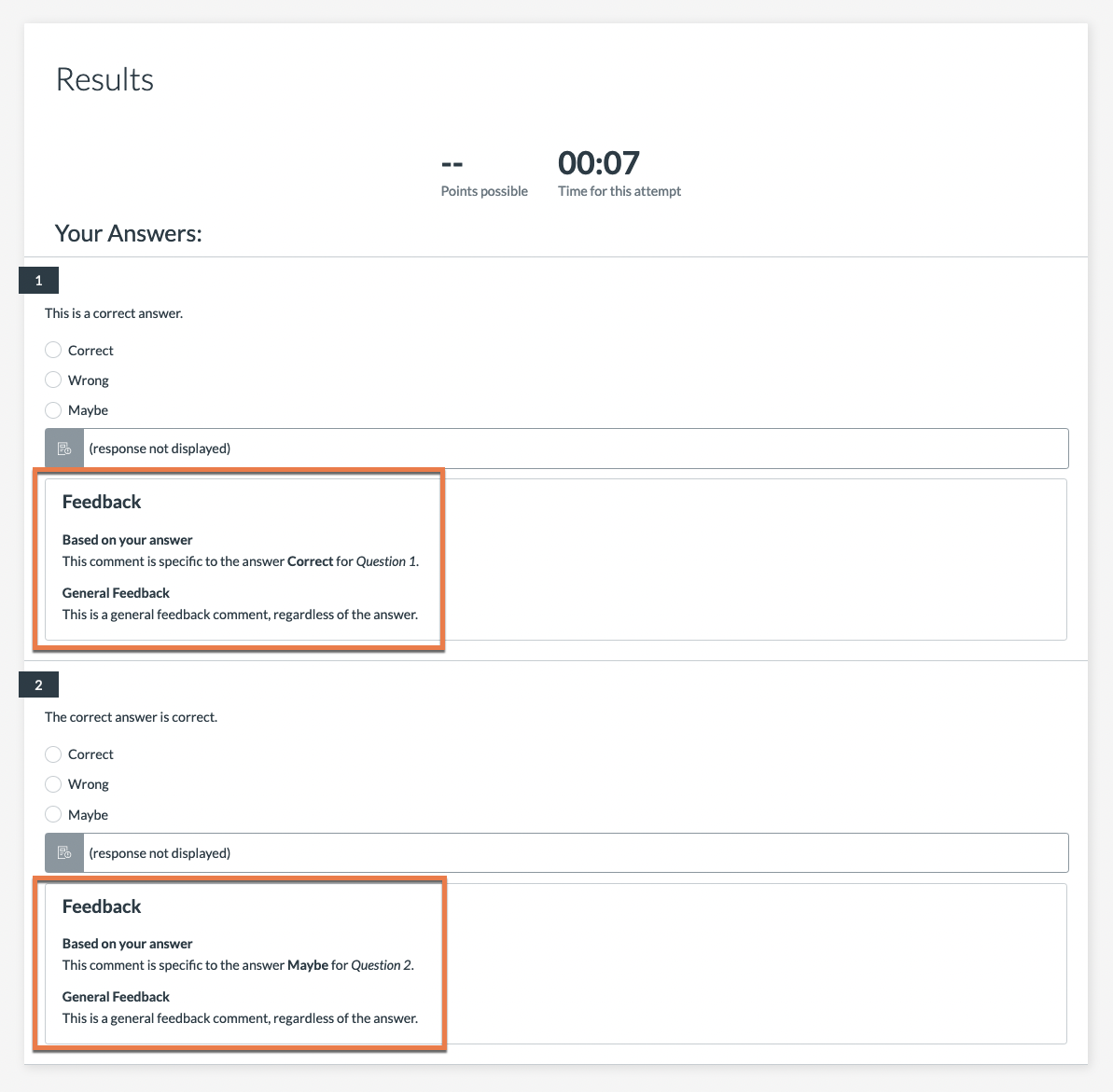 |
| 11 |
✅ Restrict student result view ✅ Show items and questions ✅ Show student response ✅ Show item feedback |
Show the questions, options, the student's answers and feedback. | 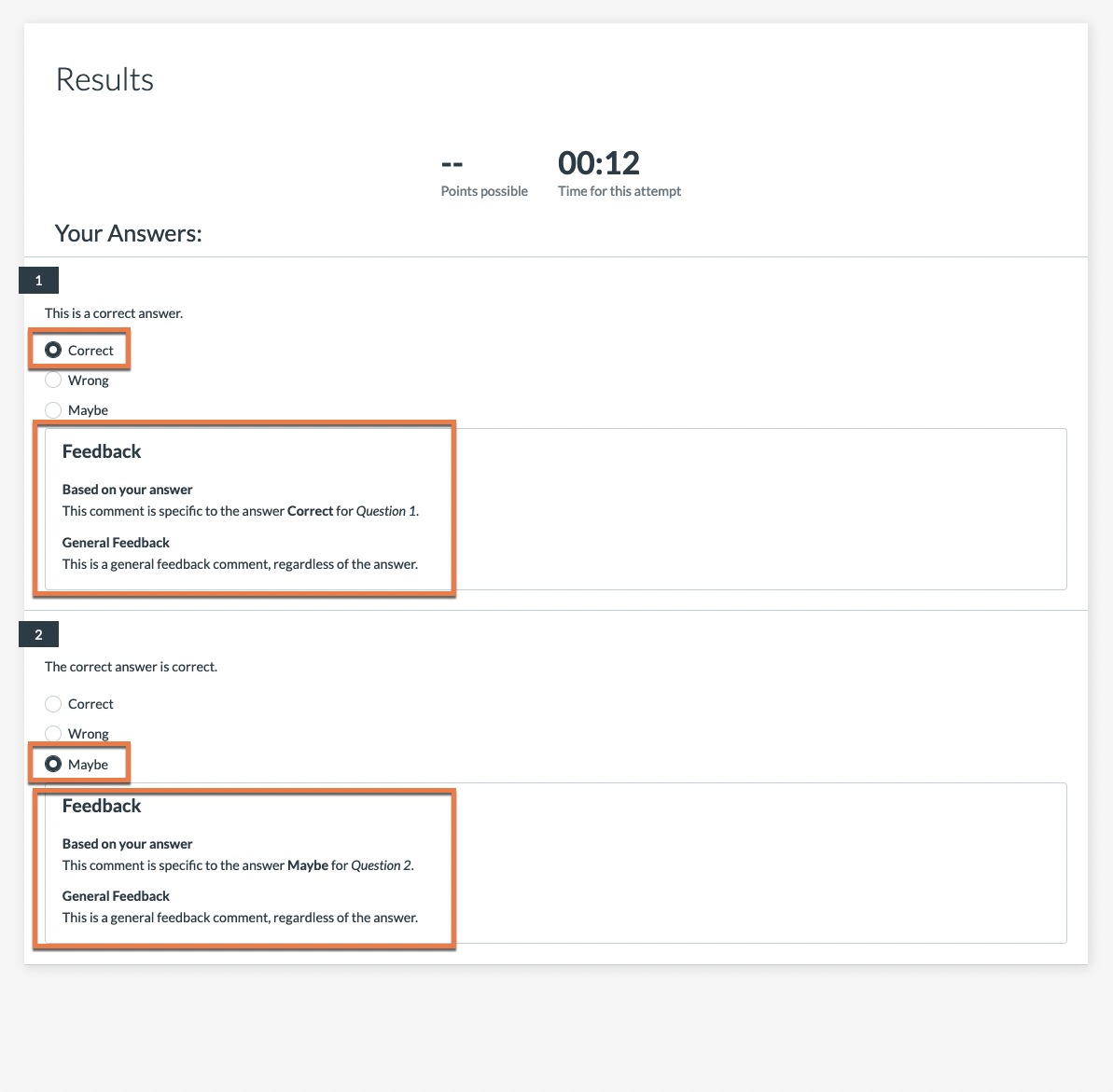 |
| 12 |
✅ Restrict student result view ✅ Show items and questions ✅ Show student response ✅ Indicate response as correct/incorrect ✅ Show item feedback |
Show the questions, options, the student's answers, indicate if the answers are correct/wrong and show feedback. | 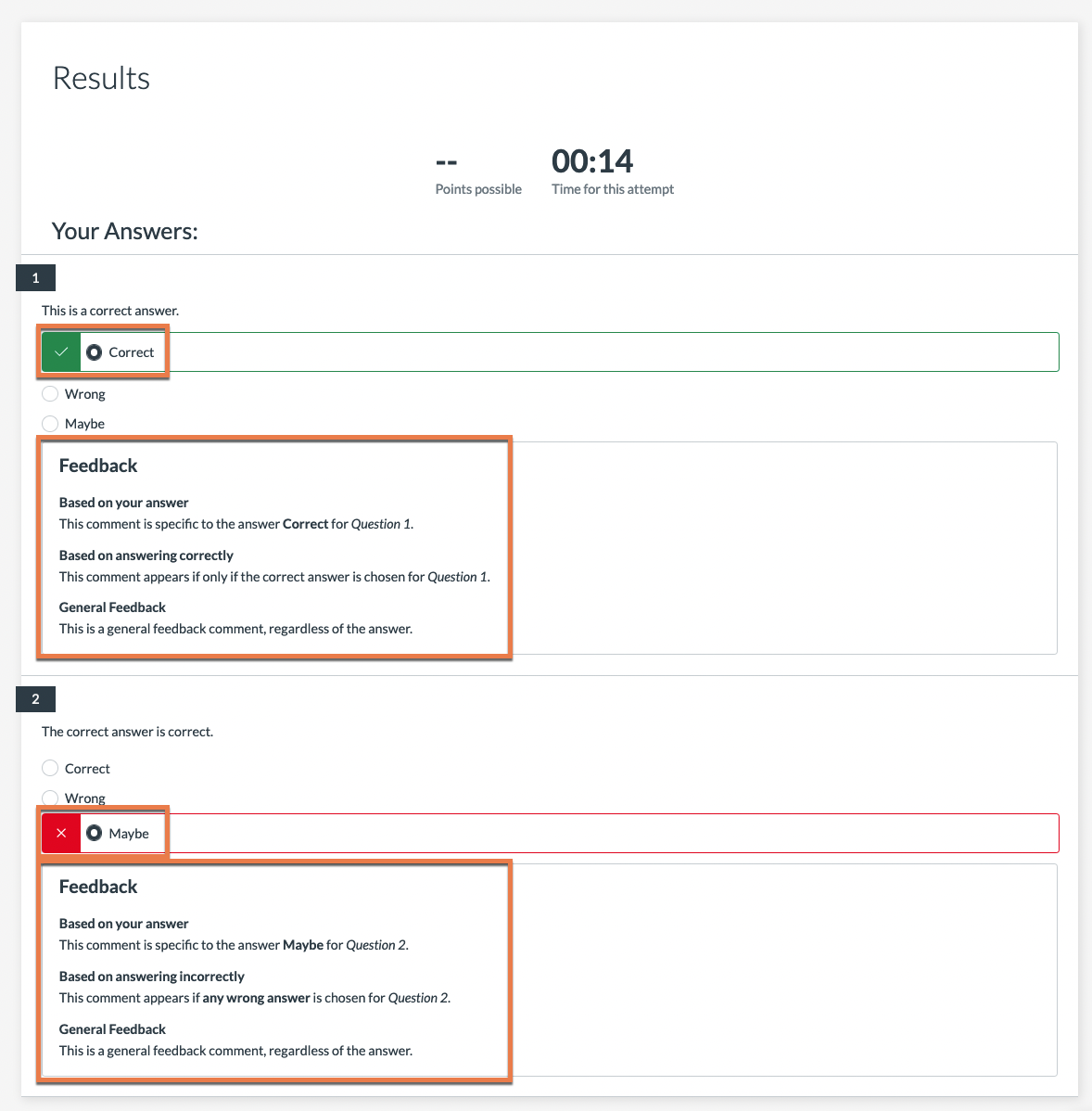 |
| 13 |
✅ Restrict student result view ✅ Show items and questions ✅ Show student response ✅ Indicate response as correct/incorrect ✅ Show correct answer with incorrect response ✅ Show item feedback |
Show the questions, options, the student's answers, indicate if the answers are correct/wrong, provide the correct answer for incorrect responses and show feedback. | 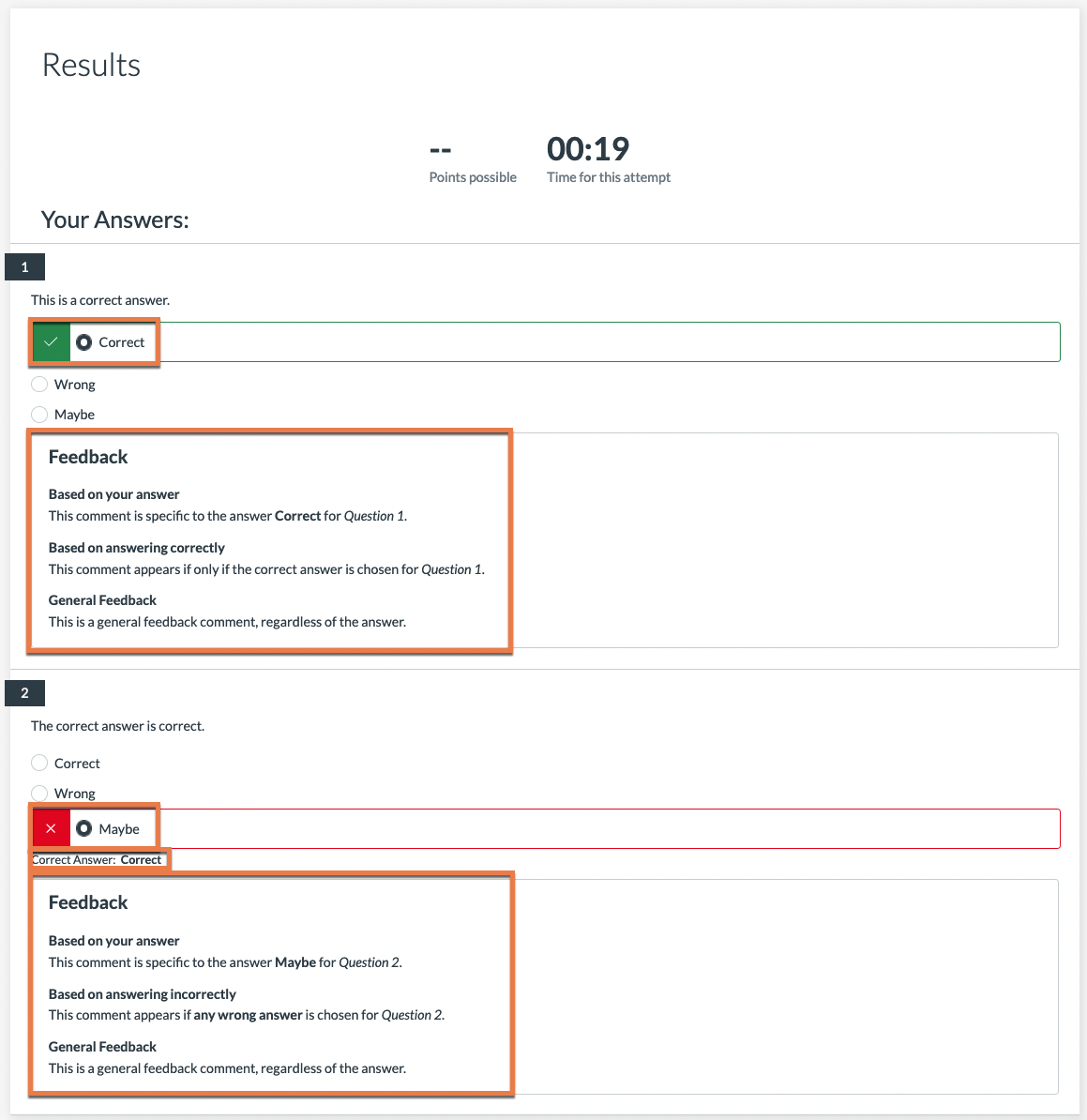 |
| 14 |
✅ Restrict student result view ✅ Show points awarded (overall and per question) ✅ Show points possible (overall and per question) ✅ Show items and questions |
Show points scored out of the total points available, and the questions and options. | 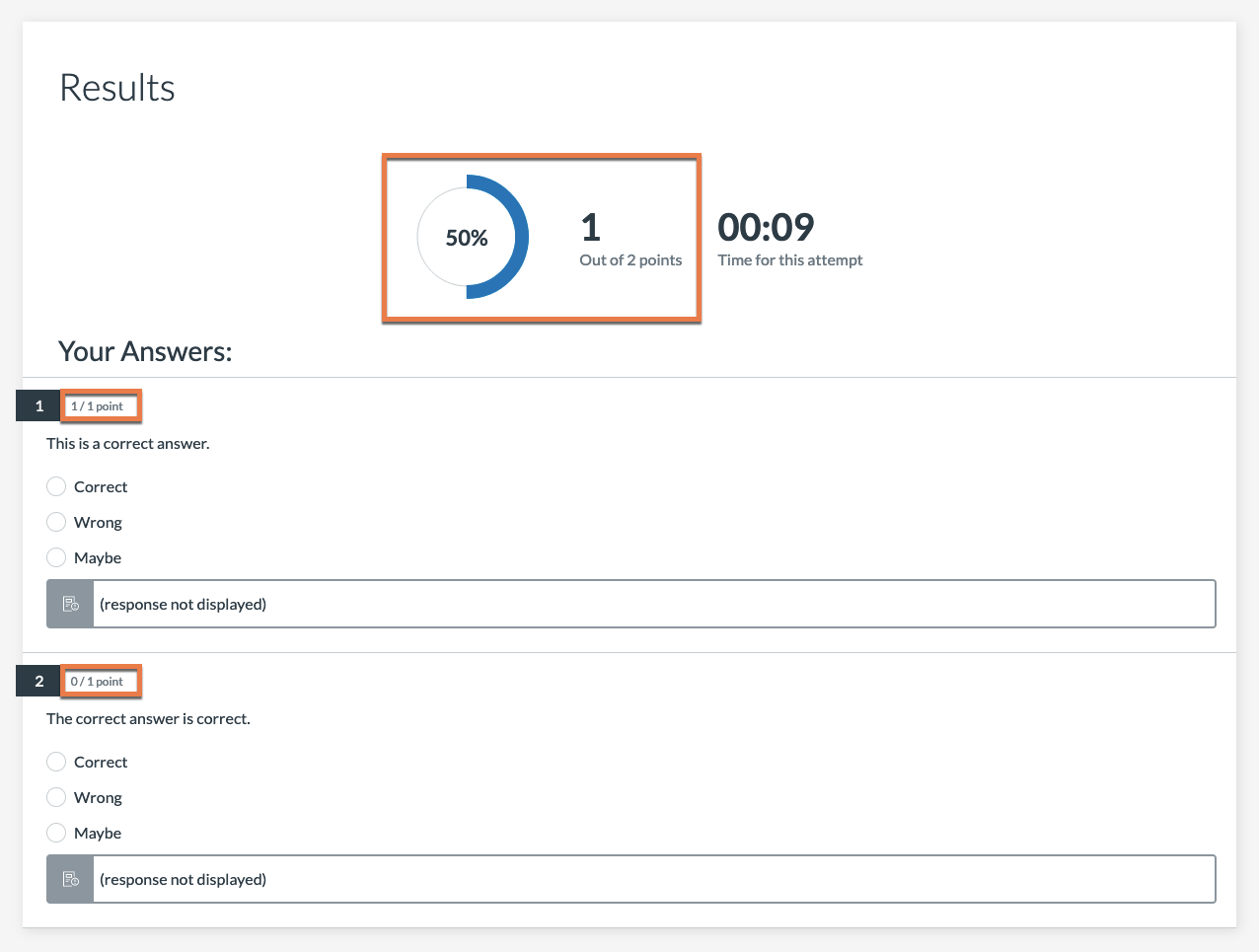 |
| 15 |
✅ Restrict student result view ✅ Show points awarded (overall and per question) ✅ Show items and questions |
Show points scored, and the questions and options. | 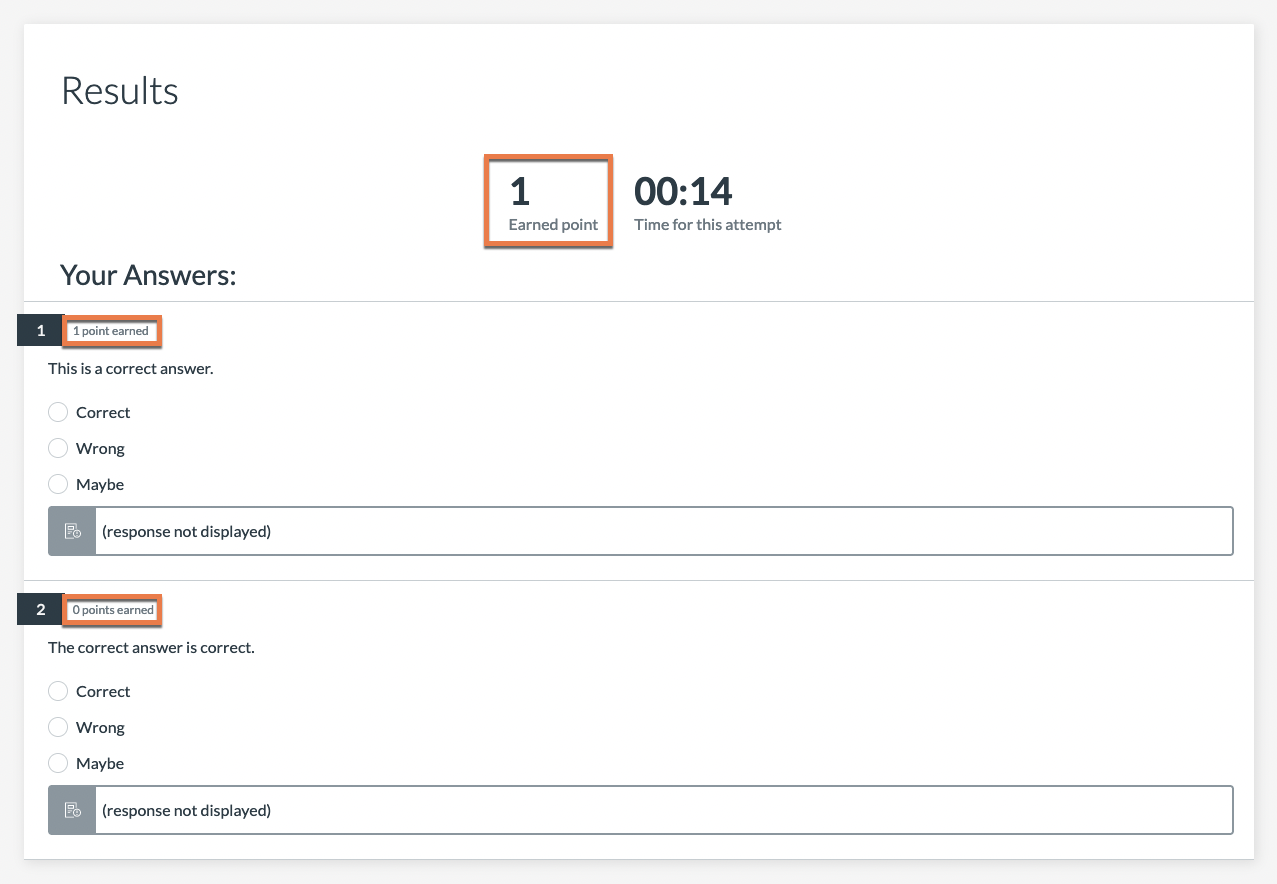 |
| 16 |
✅ Restrict student result view ✅ Show points possible (overall and per question) ✅ Show items and questions |
Show the total points available, and the questions and options. | 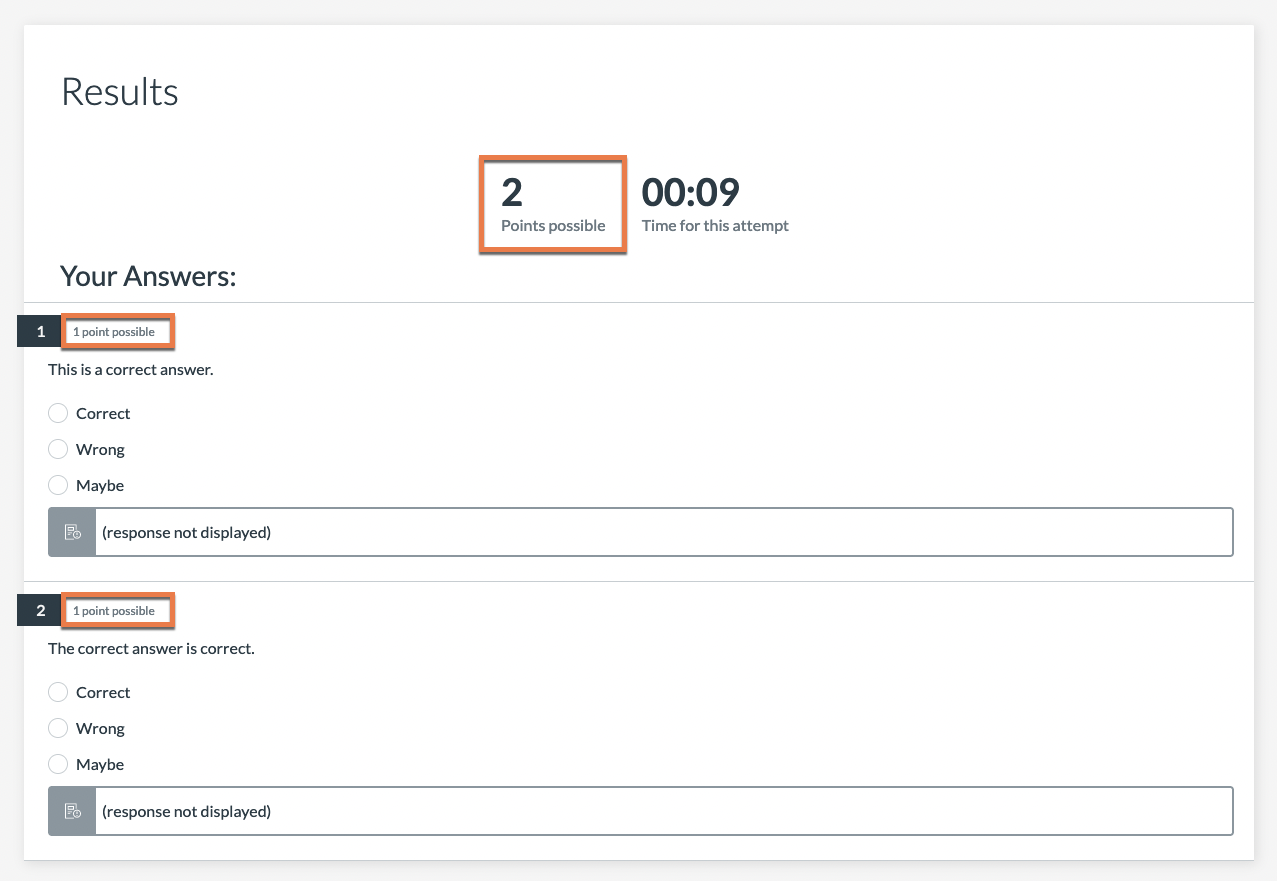 |