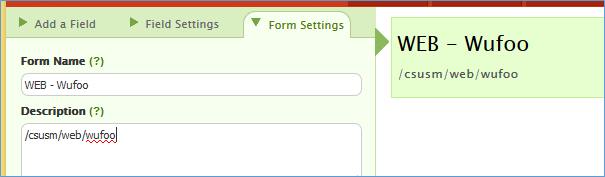myCSUSM
myCSUSMNaming Forms
1. Log in to your department’s Wufoo account and select “New Form”
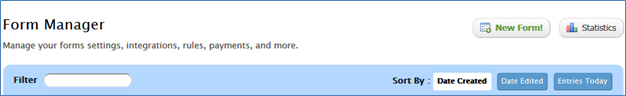
2. Select “Form Settings” and follow these naming conventions:
Form Name Field: From names on Wufoo must start with “Department name –“ and then your form’s name.
- Example: “WEB - Wufoo”
Description Field: should have the web URL/address for where you intend to embed the form within the campus website. This portion will not show up in your embedded form if embedded correctly.
- Example: “/csusm/web/wufoo” or “http://www.csusm.edu/web/wufoo.html”
- If you want to add a portion of text as a description/directions for user filling out the form, please use the “Section Break” field.