 myCSUSM
myCSUSMPhishing Examples
What is Phishing?
Please visit our page on phishing to learn not only what it is but get some tips on how to detect it.
Examples of Phishing Emails
Below are two examples of recent phishing messages that have been sent to our campus. In both examples you can see that if you examine the URL by hovering over the link in emailon PC, or long-pressing the link on mobile
Office365 Phishing
One way you can tell that this is a phishing message is by hovering over the “Office-365-login” link on PC, or long-pressing the link on mobile, and inspecting URL of the landing page. As seen in the screenshot above, the URL leads to a Wordpress.com webpage.
Another indicator that this message was likely phishing is that it was sent from a student account. Official communications from Instructional & Information Technology Services will always come from staff.
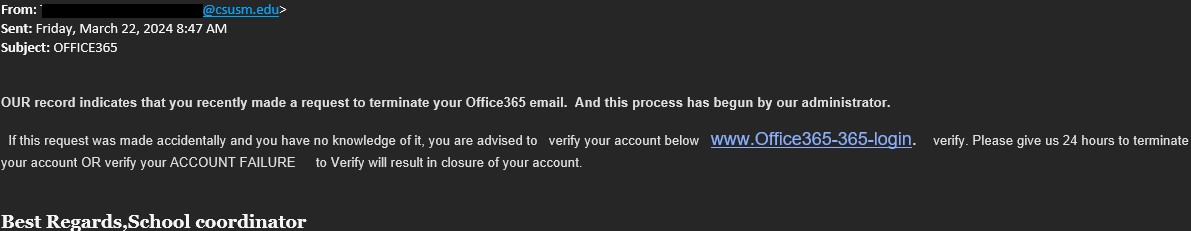
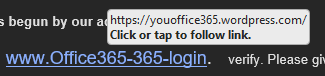
Job Opportunity Phishing Email
One way you can spot this as a phishing message is by hovering over the APPLY HERE NOW link on PC, or long-pressing the link on mobile.
The second indicator that this is a phishing message is the improper grammar in the first sentence: “All Email recipients of California State University San Marcos School District Student and Staff are encouraged to be a part of this amazing offer.” CSUSM is not a School District and there are extra spaces in between several words.
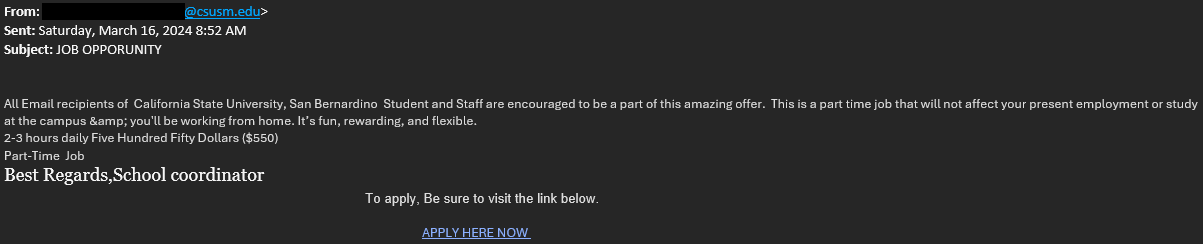
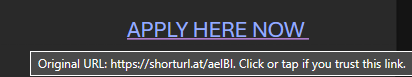
Objective
Exercise caution when encountering unfamiliar URLs or those not belonging to a CSUSM webpage. For added security, consider seeking a second opinion from abuse@csusm.edu before accessing potentially malicious content.






