 myCSUSM
myCSUSMCalculus Readiness Diagnostic (CRD)
The Calculus Readiness Diagnostic (formerly the Math Placement Exam) is a tool used to establish readiness for and to prepare students for success in calculus. The entire Diagnostic process takes approximately 12-15 hours, typically completed across a time span of 1-2 weeks. It is currently available for placement into the following classes:
- Math 160, Calculus with Applications I
- Math 150, Calculus for the Life Sciences
- Math 132, Survey of Calculus
- Math 125, Pre-Calculus
Unfortunately, we are unable to offer remote proctoring at this time. In-person proctoring sessions will be held on specific dates given in the registration link under Step #4 below. We understand the considerable convenience that remote proctoring offered, and we are very sorry that it is not possible at this time.
Do I need to take the Calculus Readiness Diagnostic?
Not every student needs to take the CRD, but it is strongly recommended if you belong to any of the following majors, which require calculus:
- Applied Physics
- Chemistry
- Biochemistry
- Biology
- Biotechnology
- Business Administration
- Computer Science
- Economics
- Engineering
- Kinesiology-Option in Motion Science
- Liberal Studies with an Area of Focus in Math
- Mathematics
It is also recommended that you engage in the Diagnostic process if you feel you are ready to take a more advanced course than your degree planner suggests. For example, if you successfully completed precalculus or calculus in high school, but your degree planner says you should take Math 105/5 based on placement algorithms, you may be ready to start in Math 132 or Math 160 instead. Saving a semester of school by completing this Diagnostic is well worth the time and effort!
I would like to take the CRD. Now what?
The instrument we use to determine readiness is the ALEKS PPL Placement Assessment, which uses your responses to up to 25 questions to analyze your understanding of elementary math topics through precalculus. The video below gives an overview of the use of ALEKS PPL in the calculus placement process, starting from initial registration up to taking a proctored assessment for official placement.
We have broken down the calculus placement process into several steps, given in the drop-down menus below. The image that follows is an approximate timeline for this process:
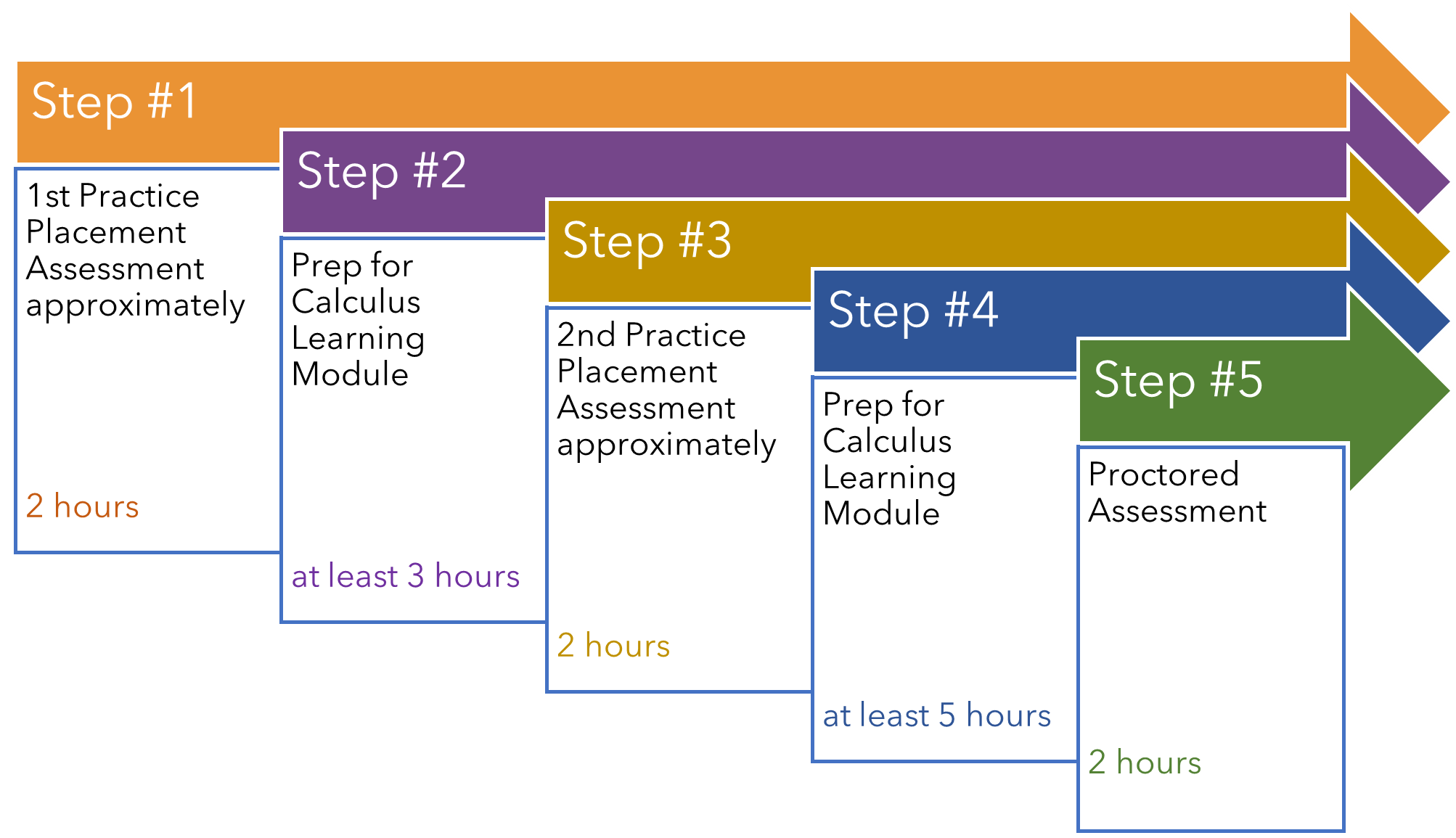
NOTE: If you require testing accommodations, please do not follow the links below to register for ALEKS, but instead contact us immediately at testingservices@csusm.edu.
Instructions for taking the CRD:
- Step #0: How to register for ALEKS PPL
Registering for ALEKS:
The link to register for ALEKS PPL is at the end of this section: please read through it first, and please have your CSUSM Student ID number on hand when you register!
The very first screen will ask you to confirm class information and should look like the screen below, with "Calculus Readiness Diagnostic" in the "Class" name. The Class Code may be different, but this will not affect your placement.
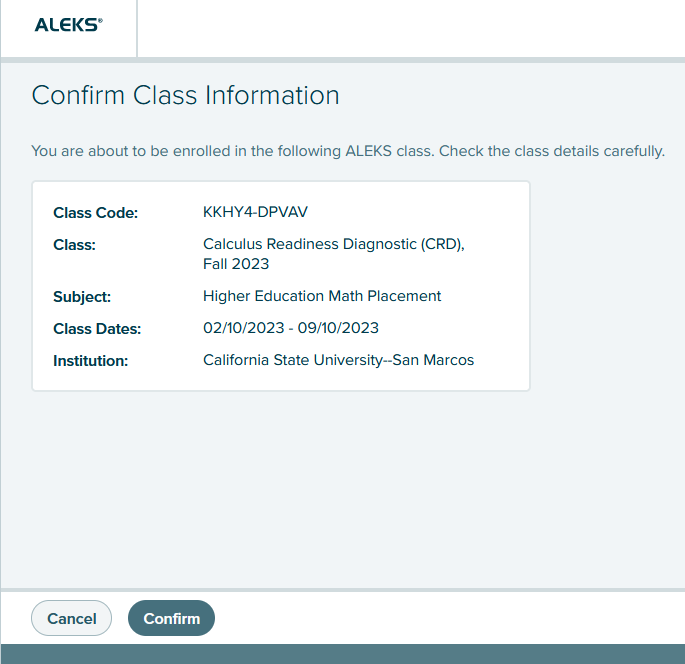
Next, you will be asked to take a survey.
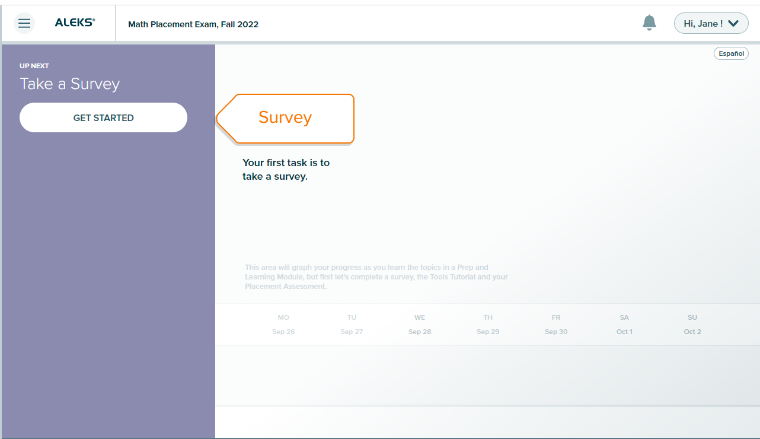
The survey collects personal information that has no impact on your assessment placement.
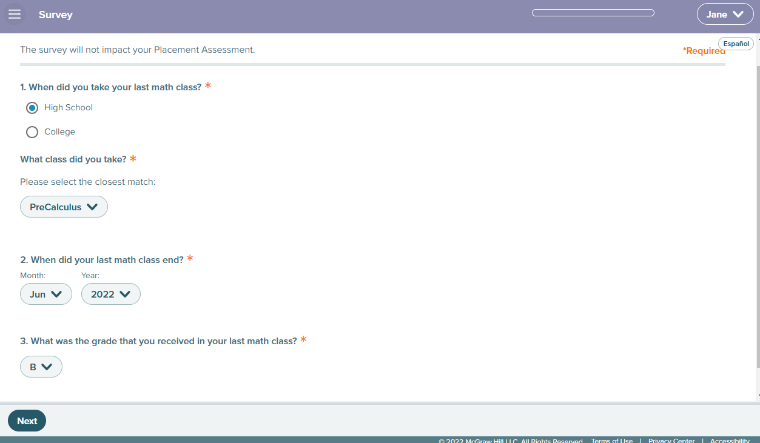
After you have finished the survey, the ALEKS program will walk you through a short tutorial on how to use the math functions and the calculator in the assessments.
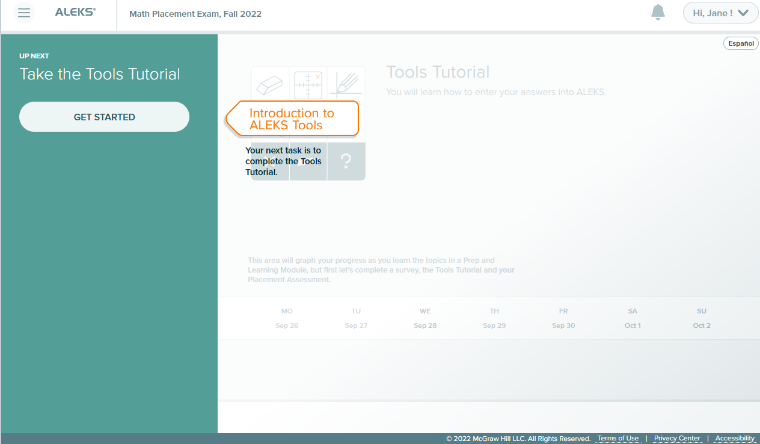
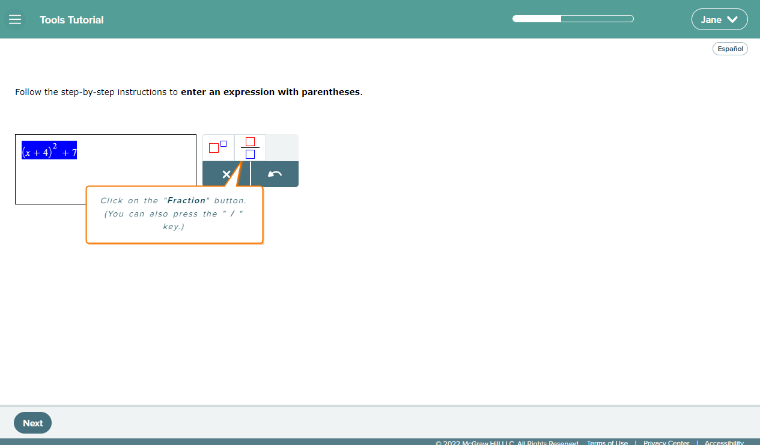
Once you finish the tutorial, you are ready to move onto Step 1 and take your first Placement Assessment.
ALEKS PPL Registration Link
PLEASE NOTE: If you receive testing accommodations, please do not follow the link below to register for ALEKS, but instead contact us immediately at testingservices@csusm.edu so that we can ensure you receive the correct accommodations.
Registration link for ALEKS PPL (starting 3/1/24): Register for Free ALEKS PPL AccountIf you have previously created an ALEKS PPL account but have forgotten or lost your username or password, please do not register again, but instead please email testingservices@csusm.edu for assistance.
- Step #1: 1st Practice Placement Assessment
Step #1: The 1st Practice Placement Assessment:
Through ALEKS PPL you will have the opportunity to take the assessment up to 5 times. The 1st and 2nd assessments are intended for you as practice. The 3rd will need to be scheduled for proctoring (more on this later!) and will count towards placement. Altogether, this process should take approximately 15 hours.
If after the 3rd assessment, if you are not placed in the class you would like to be placed in, you will have the 4th assessment as a practice assessment. Then you can schedule to take the 5th assessment as proctored, and it will count towards placement.
Between each of the assessments, you will spend time working in the built-in ALEKS Prep for Calculus Learning Module, which is included free with your ALEKS license. This learning module uses your performance on the Placement Assessments to offer targeted review to help improve your score. We require a total of at least 8 hours spent in the module, as we have seen strong evidence that working the Prep for Calculus module improves student performances: the better prepared you are, the better a chance you have of placing into the class you want!
Taking the 1st Practice Placement Assessment:
When you are ready, take the first Placement Assessment. You will have 24 hours to complete it, but keep in mind that when you take the proctored assessment will have a 2-hour time limit, and the only outside resources you will be able to use are paper and pencil/pen for scratch work. You may want to try and keep to these limitations during the practice assessments so that you are well prepared for your proctored assessment.
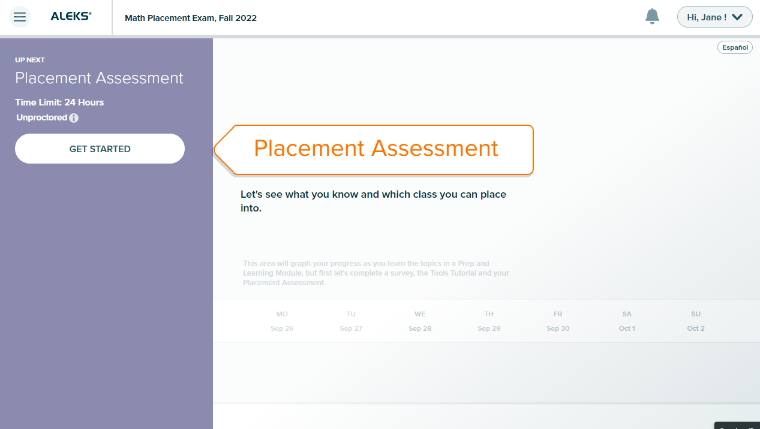
- Step #2: Prep for Calculus Learning Module
Step #2: Prep for Calculus Learning Module:
After you complete the 1st practice placement assessment, you will be given access to the Prep for Calculus learning module. You will spend a minimum of 8 hours in the learning module throughout this process. The learning module will be unique to you based on your first assessment and is intended to help improve your score on the next assessment as well as to help prepare you for calculus itself. You will need to spend 3 hours in this module before the 2nd Placement Assessment will be unlocked. Then, after you complete the 2nd Placement Assessment, you will spend 5 more hours in the learning module. This module has proven to help students be more successful on the placement assessment and will give you a greater chance of placing in calculus.

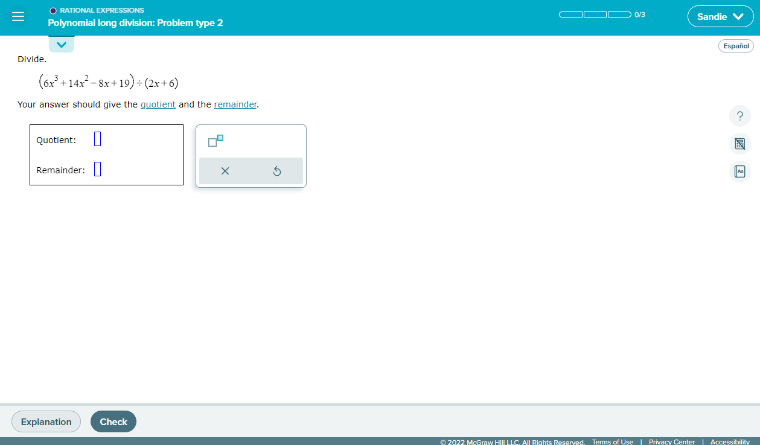
Once you have spent at least 3 hours on the learning module, you are ready to take the second practice assessment. Again, you will have 24 hours to complete this assessment.
Some common questions:
- Is there an additional fee for my Prep and Learning Module? Nope! The Prep for Calculus module is included with your ALEKS PPL license.
- What are ALEKS Progress Assessments? While working in a Prep and Learning Module, you will periodically complete progress assessments to solidify your gains in knowledge.
- Does progress in an ALEKS Prep and Learning Module count toward placement? No: you must complete a new proctored placement assessment to change your placement result. Only your (proctored) placement assessment results will be used for course placement.
- Where can I get help with ALEKS? ALEKS Placement and Assessment - Email Support
- Step #3: 2nd Practice Placement Assessment
Step #3: 2nd Practice Placement Assessment:
After a 24-hour cool-off period, and 3 hours of review in the ALEKS Prep for Calculus Module, you will be able to take the 2nd Placement Assessment as practice. Again, you will have 24 hours to complete the exam, but we strongly recommend trying to finish within 2 hours, to give you an idea of how you will do on the proctored Assessment. After you complete the 2nd Assessment you will need to spend at least 5 more hours in the Prep for Calculus module. This will unlock the 3rd Placement Assessment, which is password-protected. (You do not need the password; your proctor will have the password.)
Once the 3rd Placement Assessment is unlocked, you should move on to Step 4 and schedule your proctoring session.
- Step #4: Scheduling a Proctored Assessment
Step #4: Scheduling a Proctored Assessment:
What is a proctored assessment? A proctored assessment is an assessment that is overseen by and authorized, neutral party who will ensure the identity of the person taking the assessment, as well as the integrity of the assessment environment. In other words, a proctor is someone who oversees an assessment.
Do I have to take a proctored assessment? Yes, in order for your results to count for placement, proctoring is required.
Unfortunately, we are unable to offer remote proctoring at this time. In-person proctoring sessions will be held, but we do understand the convenience remote proctoring offered and we are also very disappointed that it is not available.
Seating is limited for in-person proctoring, so please register as soon as possible. If you need to cancel your exam registration, please contact testingservices@csusm.edu.Register for in-person proctoring-
- Tuesday April 30, 2024 at 5:30 pm (registration closed on 4/24/24)
- Summer CRD dates for fall 2024 placement TBD
- Step #5: Taking the Proctored Assessment
Step #5: Taking the Proctored Assessment:
First of all, RELAX! Placement Assessments are designed to determine what you already know, so for the best results, please try to relax and just try your best. (And, of course, review in the Prep module!)
Please be honest about your skill level. There is no benefit to cheating on the placement assessment: your only reward will be that you take a class that may be too difficult for your current level of mathematical knowledge. Our goal is to get you on a path that leads to long-term results, not just short-term class placement!
Basic rules for taking the assessment:
- Please make sure to bring a current photo ID, such as a CSUSM Student ID, or a state-issued ID (such as a passport, driver's license, etc.).
- Proctored assessments will have a set time limit of 2 hours (120 minutes).
- For questions requiring a calculator, ALEKS will provide an on-screen calculator if one is necessary. Otherwise, calculators are not allowed.
- You may only use a pen or pencil, paper, and the resources provided by ALEKS. You may not receive assistance from friends, family, other websites, textbooks, or any other resource not provided by ALEKS.
Please also note that whomever is proctoring your assessment may have additional rules.
- Now that I have my result, what does it mean?
Now that I have my result, what does it mean?
After you complete each Placement Assessment, you will be given a recommendation of what course your score places you into. Those recommendations are:
Score Range Recommended Course 70-100 Math 160, Calculus with Applications I, or Math 132, Survey of Calculus 50-69 Math 132, Survey of Calculus, or Math 125, Pre-Calculus 0-49 Please consult your Degree Planner for the appropriate course Which course should I take if two are recommended? The answer depends on what your major requires: if it requires Math 160, then you should take Math 160 or Math 125, not Math 132. if your major requires Math 132, then you do not need to take Math 125 unless you have specifically been advised to take Math 160. Please note that while some majors allow either of Math 132 or Math 160 to meet their calculus requirement, Math 132 does not meet the prerequisites for Math 160 due to the absence of trigonometry content.
What happens if I do place into the class I want? First, congratulations! After your results are verified, the CSUSM enrollment system will need to be updated to allow you to enroll through myCSUSM. This can take 1-2 business days: your Degree Planner may update when this is complete. If you are unable to enroll after 2 business days, please email CRD@csusm.edu for assistance.
Please also continue to use your Prep and Learning Module to improve your chances for success in your course: by taking advantage of the targeted review and learning features in ALEKS, you can get a better grade in your class.What if I don't place into the class I want? We've designated Assessment 4 as additional practice and Assessment 5 as proctored to give you a second chance, if you feel that would help.
What if I do not place into the class I want after the second time? If you don't place into your desired class after two proctored attempts, we strongly encourage you to take the course recommended by your Degree Planner instead. In rare cases you may be given the opportunity to try again, but you may also be responsible for purchasing an additional ALEKS PPL license to do so.






