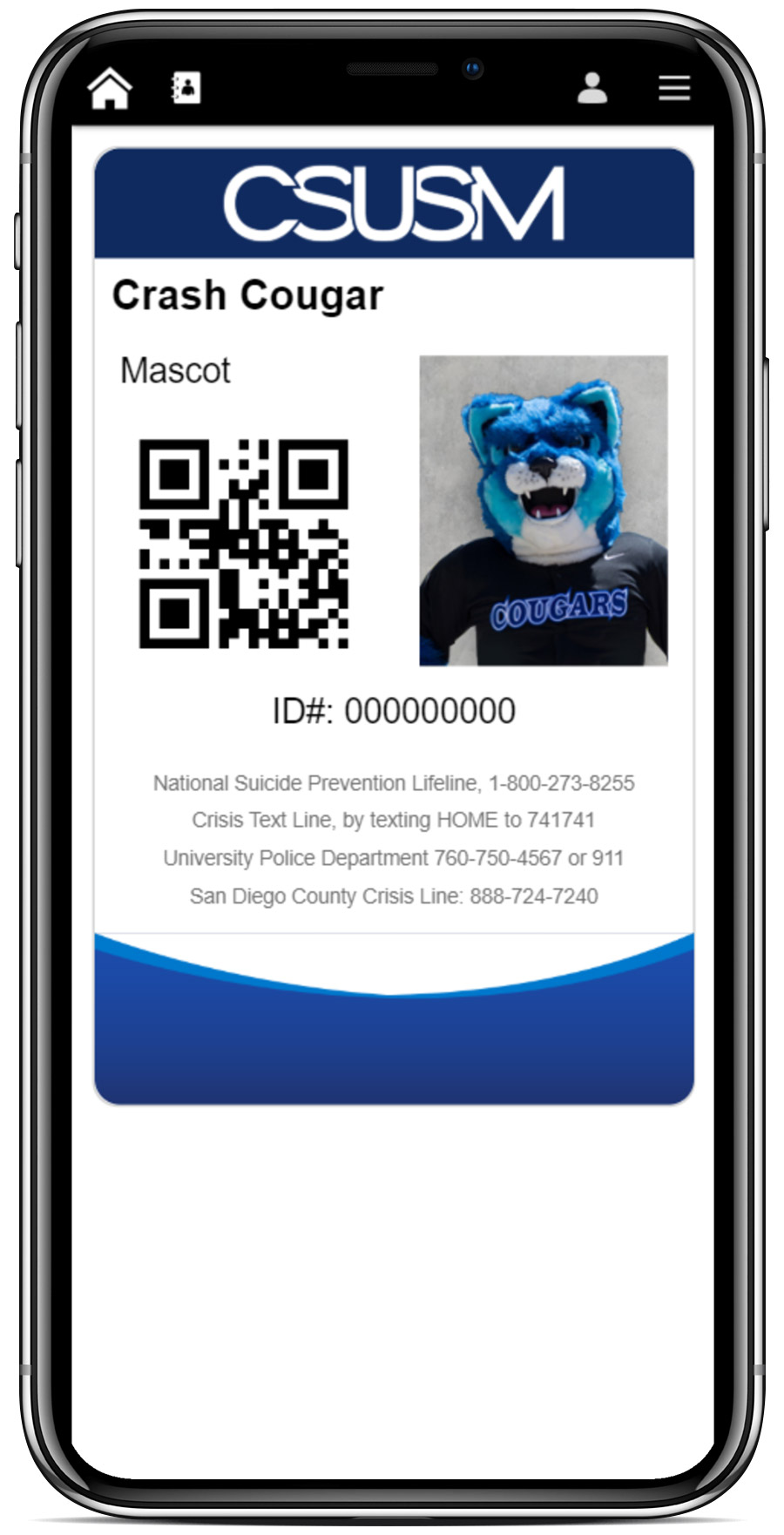myCSUSM
myCSUSMUsing your Meal Plan
In order to use a CSUSM Meal Plan all you need is your Campus ID QR Code, accessed through the CSUSM Campus mobile app - View ID on your phone.
Dining Dollars & Cougar Cash Locations
Meal Swipes Locations
- Campus Way Café
- Get Fresh - 11am - 2pm (closed Saturday and Sunday)
Pizza + Salad + Chips + Fountain Drink or Chicken Caesar Salad + Chips + Fountain Drink - Hilltop Bistro Grille
Burger, Cheeseburger or Black Bean Burger + Fries + Fountain Drink
How to use my Meal Plan
- Open the CSUSM Campus Mobile app on your phone
- (One-time setup) Tap the "SIGN IN" button at the top of the app homepage and enter your campus login
- Tap the "VIEW ID" button at the top of the app homepage to open your Campus ID Card
- Scan the QR code on your Campus ID Card at the register of our campus dining locations (except for Campus Coffee)
- Enjoy delicious food on campus!
If you do not have your phone, you can provide the cashier with your Student ID# and show picture ID. Make sure you have uploaded a Campus ID photo.