 myCSUSM
myCSUSMCHABSS Travel
If you are planning to travel, please review your plans with your Administrative Support Coordinator (AC) as soon as possible. Please do not make any purchases towards travel without prior approval to travel through the CHABSS Spending Request and CSUSM Travel Office (Concur). Completed travel request must be submitted 5-10 business days prior to travel for domestic and 10-30 business days prior to international travel. If you will be missing class due to your travel you must submit the absence from class form and attach it to your Travel Request under attachments in Concur. If you will be traveling for field research purposes an itinerary of your travel will be required as an attachment of supporting documents to your Travel Request.
Concur
Concur is the new platform CSUSM Travel Office is using to process travel requests and expense reports. It should be used by all stateside employees using state funds (including self-support, state trusts, and split funding between state funds). Other funding such as auxiliary funds or using split funding between state and auxiliary funds will need to use the Adobe Sign Travel Request form and process.
All faculty will need to have a profile set up in Concur prior to requesting travel, instructions can be found in the Profile Setup Guide. Please contact traveloffice@csusm.edu to request training or assistance with setting up your profile.
Travel Process
Step 1: Funding
Check in with your department AC to determine how much funding you have for your trip and what types of funds.
Step 2: Spending Requests
Faculty must submit a Spending Request Form through CHABSS.
Step 3: Travel Request
After Spending Request approval faculty can proceed with submitting a Travel Request for approval through Concur if using state funds. Other funding such as auxiliary funds or using split funding will need to use the Adobe Sign Travel Request form and process.
- Include conference agenda or itinerary for scholarly work/field research
- Include flight comparison if you are traveling with personal days
- Include the absence from class form if you are missing class
Submit travel requests
- 5-10 business days prior to domestic travel
- 10-30 business days prior to international travel
Step 4: Purchase
After Travel Request approval purchases for travel are allowed using personal funds or applying for a Travel Card. Registrations must be purchased by the department AC with their ProCard.
After the Trip
Step 5: Expense Report
After completion of travel faculty must submit an Expense Report within 60 days of the end of a trip through Concur.
- Faculty should only request funds for the total amount they have available at the time of travel
- If faculty receive additional funds after travel receipts have been submitted, the travel office can re-open the claim and be reimbursed for additional funds
Exceeding Available Funding
If faculty submit an expense claim for more funds than they have available, they will be responsible to pay back the university.
| Out-of-pocket Expense | Booking Tool or Travel Card |
|---|---|
|
|
Travel Exceptions
If the traveler exceeds the lodging rate of $275 per night before taxes and fees within the US or exceeds the fixed per diem for lodging, meals and incidentals according to the Federal Maximum Travel Per Diem Allowenced for Foreign Areas, a Travel Exception Form is needed and attached to the Expense Report for approval (review guide).
- One-up Manager (evallone@csusm.edu)
- Approver for Lodging Exception - PAT Member or Designee (lgubkin@csusm.edu)
If the traveler has traveled with no prior Travel Request approval or need an exception to any part of the travel policy/guidelines, a Travel Exception Form is needed and attached to the Travel Request for approval. Please review the guide.
- One-up Manager (evallone@csusm.edu)
- Approver for Other Travel Exception - VPFAS (bbrown@csusm.edu)
Approvers/Required Signatures
| Type of Travel | Travel Request | Travel Claim |
|---|---|---|
|
DOMESTIC TRAVEL: |
|
|
|
DOMESTIC TRAVEL: Auto routes for signatures |
|
|
|
INTERNATIONAL TRAVEL: |
|
|
|
INTERNATIONAL TRAVEL: Auto routes for signatures |
|
|
Delegate
- Department Chairs and faculty will need to set up their AC as a delegate to review Travel Requests and Expense Reports in the department. There is no other way for the AC staff to see and review these requests for confirmation that the funds are available and assitance with travel.
- You will set up your delegate by following the steps below:
- Go to Profile and then Profile Settings
- Go to Expense Delegates
- Select the Add button
- Type the name of the employee you wish to delegate and select their name
- You will then select "Can Preview For Approver" and "Receives Approval Emails" and then click the Save button
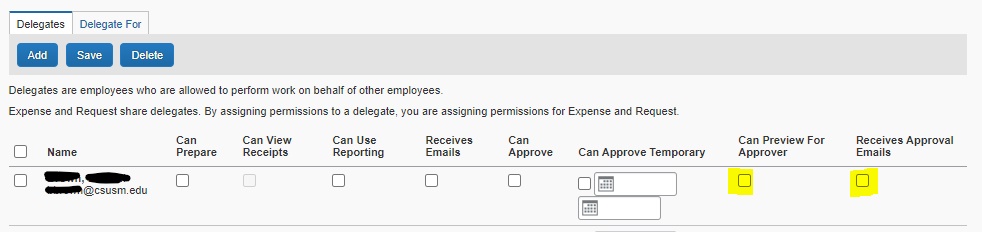
You can also use the Concur Delegate Setup Guide.
Visit the travel webpage for more information or contact traveloffice@csusm.edu. Please feel free to reach out to Carmen Garcia, cgarcia@csusm.edu in the Dean’s office with general questions regarding travel.






