 myCSUSM
myCSUSMHow to Log In
Your ArcGIS Online login ID and password are the same as your CSUSM ID and password.
- Go to the CSUSM GIS Lab website.
- Click on the blue log in button.
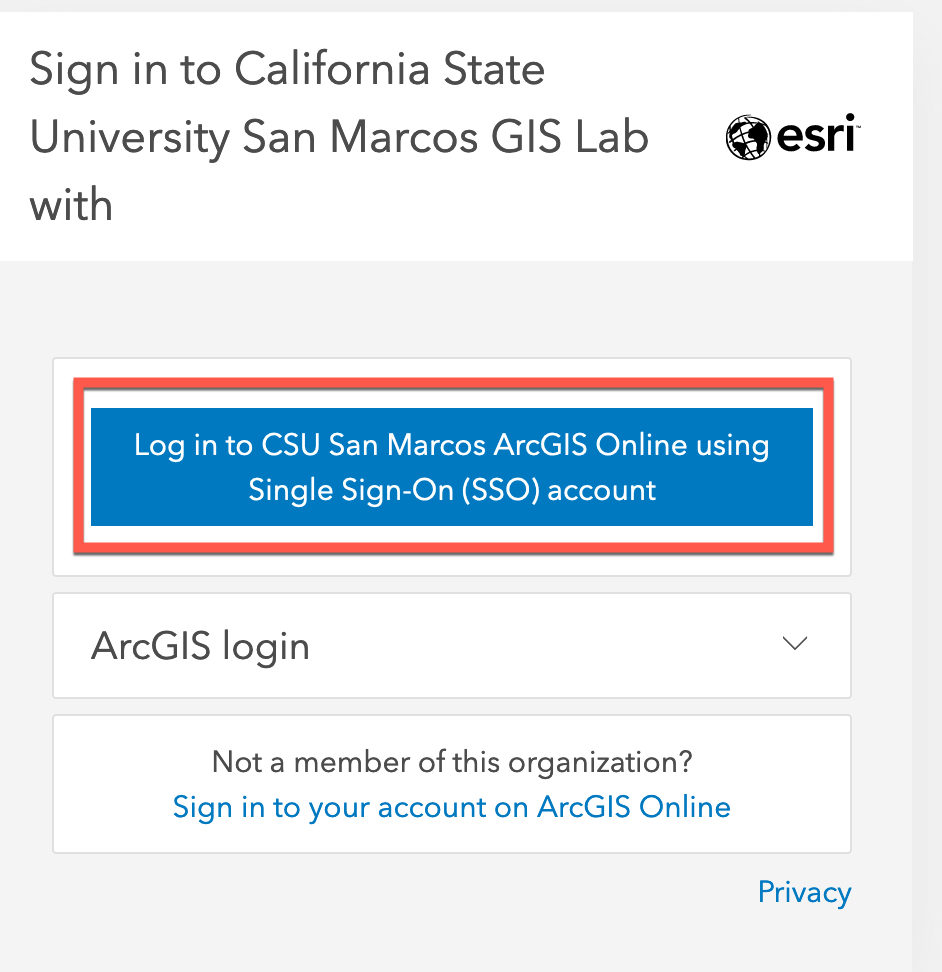
- In the upper right corner, click on the Sign in button.

- Login with your CSUSM username and password (the part before the @ the email address).
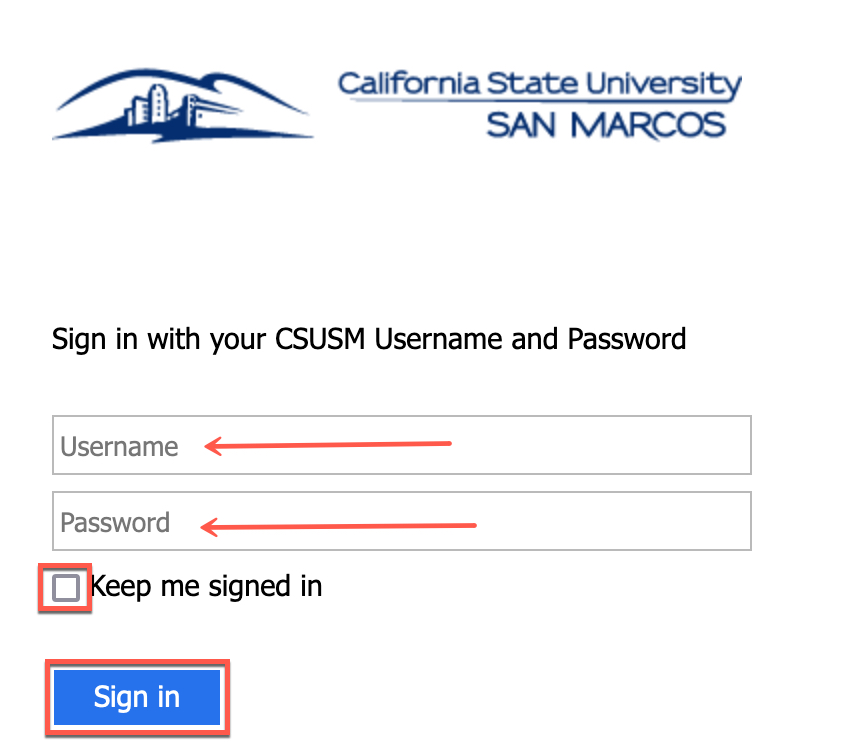
- Start your map.
Resources are available to help you with your project.






