 myCSUSM
myCSUSMHow to Access 1098-T Form
-
If you need to report or update your social security number or tax ID number, please use the W9 Form.
-
If you are an international student on the F-1 or J-1 visa status and do not have a SSN or ITIN, you do not have to fill out the W9-S or the form located above.
How to Access 1098-T form
Your 1098-T form containing payments made to qualifying tuition and related expenses can be accessed from your Student Center, via MyCSUSM
Please note: 1098-T forms for the previous year are made available no later than January 31st or each year. Example: The 1098-T form for 2020 is not accessible until January 2021 (typically available by the 3rd week of January, and no later than January 31st)
Access your 1098-T by selecting the “View 1098-T” link in the “Finances” section drop-down menu in your Student Center:
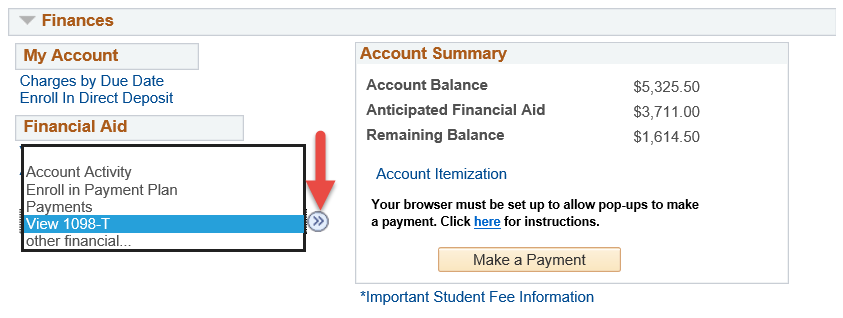
Students accessing their 1098T online for the first time will need to complete the
following steps:
Step 1: After clicking the “View 1098-T” link, click the green “Grant Consent” button to agree to view your 1098-T in your Student Center
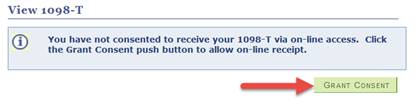
Step 2: Review the 1098-T Consent Agreement, check the “Yes” box, and click the green “Submit”
button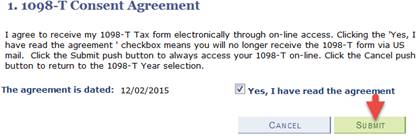
Step 3: Click the “View 1098-T Selection” button and select the year you wish to view or print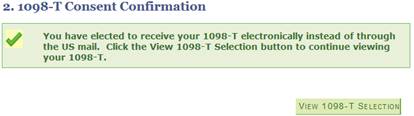
After viewing your form, if you have questions please refer to IRS Publication 970: Tax Benefits for Education.






