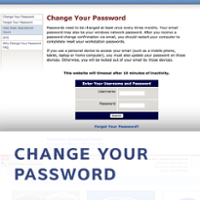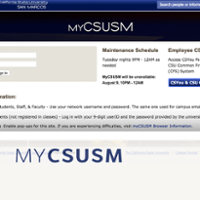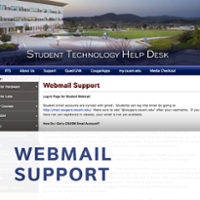myCSUSM
myCSUSMTechnology
Embracing & Advancing Technology
Built from the ground up, our campus and buildings are technologically saturated making CSU San Marcos a phenomenal place for teaching and learning in the 21st century.
At the heart of our technology mission, we pride ourselves on having a Wi-Fi campus, keeping pace with current and emerging technologies, and providing a high level of service to our students and faculty.
Informational Videos
Want to learn more about some of our most important technology resources? Take a look at our informative videos:
Campus Wireless Network
CougarApps
Technology at CSU San Marcos
- Wireless computing network gives users the freedom to work where they want, when they want with access to the Internet and campus computing resources. View our informational video about Campus Wireless Network.
- CougarApps gives students the ability to access campus software and resources no matter where they are or which computer they're using! View our informational video about CougarApps.
- SMART Classrooms: There are currently 105 smart rooms at CSU San Marcos.
- Cougar Courses is a virtual learning environment with numerous courses available. Professors can add such tools as discussion boards, mail systems, live chat, and content including documents and web pages.
- Email is free of charge to every registered student (over 6.5 gigabytes of storage) and employees.
- Access for the Disabled: Appropriate accommodations are made for users with disabilities. CSU San Marcos has the following assistive devices: Telesensor print enhancer for visually impaired students; Reading Edge print scanner and reading/speaking machines; JAWS, ZOOMTEXT, Duxbury Braille Translator, and a Braille Printer; Macintosh OS provides Zoom, Screen Readers, Sticky Keys, and Numerical Keys Mouse Pad in the Universal Access System Preferences panel; and more adaptive material may be added to the labs as the need arises.
- MyCSUSM: Provides convenient, reliable and secure access to information and self-service transactions for students, faculty, and staff.
- MediaSite: A system that allows the live recording of lectures and training materials. It combines video of the speaker with whatever is happening on the computer screen in an integrated web presentation that can be Webcast live or archived for later use.
- Technology Resource Center: Try out new software and hardware, learn new technologies, and create interactive media to enhance learning.
- Computing Labs: "Open Computer Labs" have no scheduled classes and "Instructional Computer Labs" have classes scheduled in them. All computer labs have physically accessible stations.
- Classroom Media Technology: LCD projectors, control systems, video and audio playback devices, instructor's workstations, cabling, etc.