 myCSUSM
myCSUSMPosters
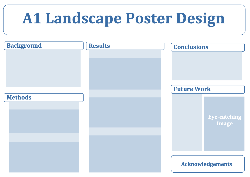 Academic posters are a great way for students to showcase their work, and when done
effectively, they provide a concise and attractive summary of a project. This guide
aims to provide Instructors and students with the guidance and tools they'll need
to prepare and produce a poster, whether for a research conference or a less formal
setting.
Academic posters are a great way for students to showcase their work, and when done
effectively, they provide a concise and attractive summary of a project. This guide
aims to provide Instructors and students with the guidance and tools they'll need
to prepare and produce a poster, whether for a research conference or a less formal
setting.
Instructors
Academic Poster Assignment Guide
Assessment Tools
Research Poster Rubric from U. Of Illinois at Urbana-Champaign. 12 criteria in 6 categories rated as notive, emerging, proficient or expert. Includes detailed descriptions for each score in a category.
Poster Presentation Scoring Rubric - Florida Atlantic University. 22 criteria in 6 categories scored on a scale of 0 (no attempt) to 3 (exemplary). No detailed descriptions for each score.
Evaluation of Academic Posters: Description of what constitutes outstanding and poor implementation for 5 different criteria.
Poster Examples
Scientific Posters: Michael Alley, author of the Craft of Scientific Writing:
Examples with discussion of pros and cons and video critiques, North Carolina State
Students
Design
Poster Perfect - How to drive home your science with a visually pleasing poster
Scientific Poster Layout and Design from Makesigns.com shows multiple layouts, include tips on fonts and color selection.
Software & Websites for Creating Posters
Canva.com - easy
Canva allows you to select a poster layout, customize the images, fonts, colors and download the finished design as an image for printing. Best used for posters with minimal text. Get started with this Canva tutorial on YouTube.
Adobe Express - easy
Easily create and share impactful images, social graphics, or animated designs that stand out on any channel, any device with Adobe Express.
PowerPoint - moderate difficulty
Best used for scientific or research posters.
Download Microsoft Office 365 on the campus software page.
Design Assets
IMAGES
Foter.com - over 220 million free downloadable stock photos, with attribution.
Pixabay - pictures, illustrations, and vector graphics, carrying a Creative Commons “No Rights Required” license (CCO), which means attribution isn't required.
Pikwizard - Another site with photos carrying a “CC0” license
Freepik - Free vector art, illustrations, icons, and photos
FONTS
COLOR SCHEMES
Coolors - Generate color schemes or choose from their selection.
100 brilliant color combinations
Creating a Poster in PowerPoint
Creating a poster in Powerpoint for Windows and Mac
Research Posters - Need more help with Powerpoint? This 38 minute video gives detailed instructions on using many Powerpoint features to create your poster.
Powerpoint Poster Templates
PPT Poster templates from Makesigns.com
Powerpoint Poster Templates from Rice U.
Printing Your Poster
You can have your poster printed on the large format plotter located at the student help desk in Kellogg Library on the second floor near the entrance. It prints on paper 42 inches wide, the length is limited by the length of the paper roll.
Canva will also print posters created on their site and send it to you.
License

This work, created by Susan Wilson builds on the efforts of Jennie Goforth and Suchi
Mohanty at U. of N.C., https://guides.lib.unc.edu/academicposters and is licensed under a Creative Commons Attribution-NonCommercial 4.0 International License.






