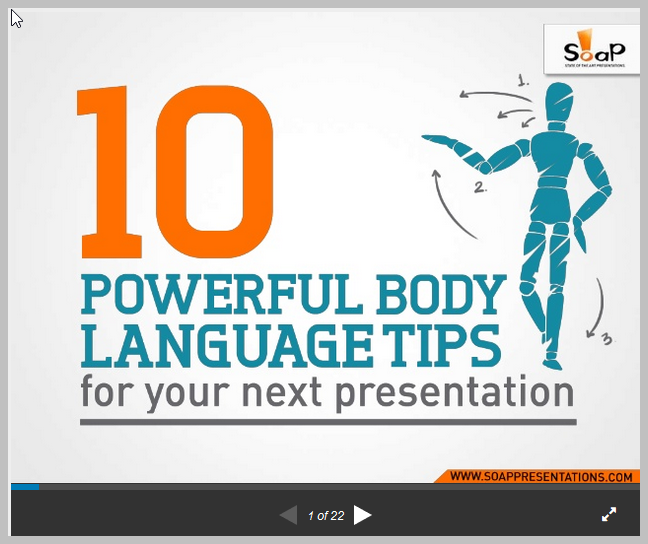myCSUSM
myCSUSMPresentations
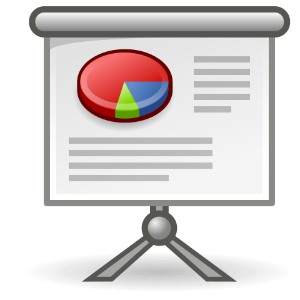 Student presentations have many benefits for students, including:
Student presentations have many benefits for students, including:
- developing leadership skills
- increased self-confidence and ability to articulate their ideas
- practice in planning, preparation and performance
- gaining technology skills required in the workplace
This guide aims to provide Instructors and students with the guidance and tools they'll need to organize, plan, deliver and assess presentations.
Instructors
Presentations - Assignment Guide
Assessment Tools
Presentation Rubric from U. of N. Carolina - Five categories of criteria rated from outstanding to poor.
Oral Presentation Rubric, College of Science, Purdue U. - Downloadable PDF form with 5 scale rating
Presentation and Teamwork Rubrics from U. of Wisconsin
Presentation Examples
Eco-nomics, the hidden costs of consumption - All about Beer, Ethos 3
Students
Design
https://www.slideshare.net/jessedee/you-suck-at-powerpoint
Transcript of Slideshare: You Suck at PowerPoint: 5 Shocking Design Mistakes You Need to Avoid
Software & Websites for Creating Presentations
Canva.com - easy
Canva allows you to select from over 20 free presentation layouts, upload your own images,
give editing capability to others, and share the link or download the finished presentation
as a PDF or a series of images.
Tutorials
Google slides -easy
Google slides let you edit with others at the same time. You can also upload and edit PowerPoint
files.
Help Center
PowerPoint - moderate difficulty
Download Microsoft Office 365 on the campus software page.
Powerpoint Video Training from Microsoft
Design Assets
IMAGES
Fair Use of copyrighted Images
Foter.com - over 220 million free downloadable stock photos
Pixabay - pictures, illustrations, and vector graphics, with a Creative Commons “No Rights Required” license (CCO)
Pikwizard - More photos carrying a “CC0” license
Freepik - Free vector art, illustrations, icons, and photos
Unsplash.com
Gratisography.com
FONTS
COLOR SCHEMES
100 brilliant color combinations Colorcombos.com
POWERPOINT PRESENTATION TEMPLATES
Presenting
Recording Software
Zoom is the CSUSM video conferencing solution that allows you to record the video and audio as well. With Zoom you don't need to be in the same location to record a presentation with your team members. You'll find instructions in the Student Guides> Media Tools section.
For assistance contact the helpdesk: helpdesk@csusm.edu
Team Presentations
10 rules for presenting as a team
Tips to tie a team presentation together
License

This work by Susan Wilson builds on the efforts of Jennie Goforth and Suchi Mohanty
at U. of N.C., guides. https://guides.lib.unc.edu/presentations and is licensed under a Creative Commons Attribution-NonCommercial 4.0 International License.