 myCSUSM
myCSUSMBest Practices - Alert Messages
What is the Campus Emergency Asset?
The Campus Emergency Message Asset is a combination of the official campus emergency message with custom text for your department or working area. When the campus message gets updated, it will automatically update on your page as well. Use of this asset ensures that users are well informed and the entire CSUSM site has a consistent messaging at lower site levels.
Full Width Pages
Pages with a full width template homepage will receive an alert message like:
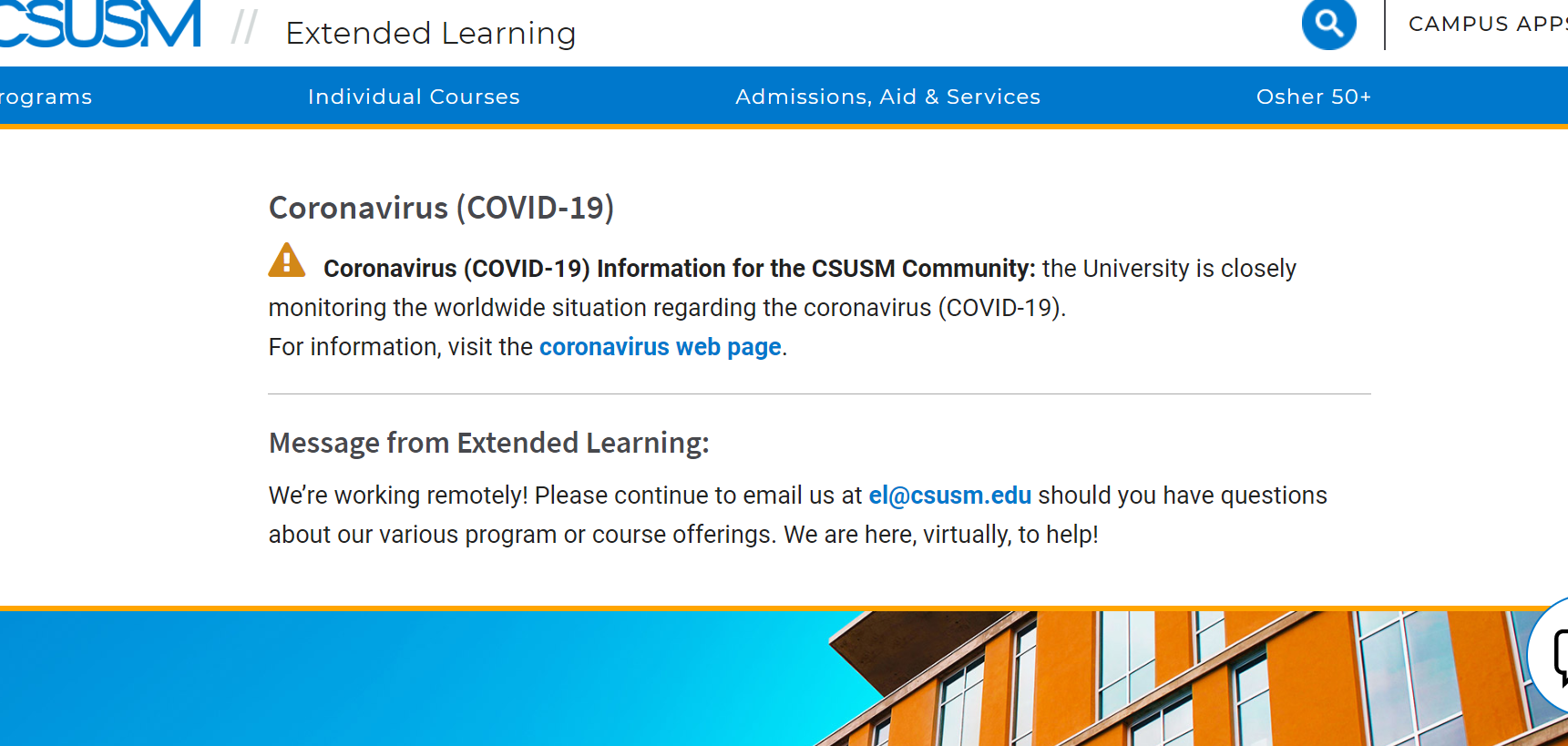
Standard Pages
Depending on if you have the sidebar on or off, you can expect a view like:
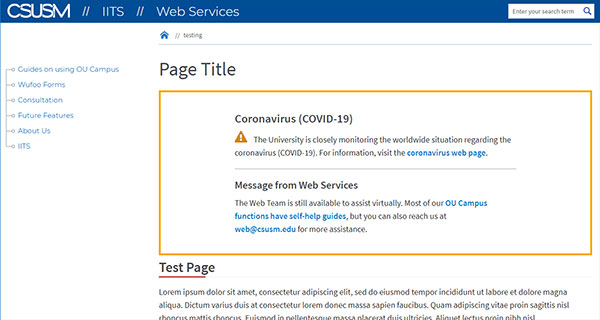
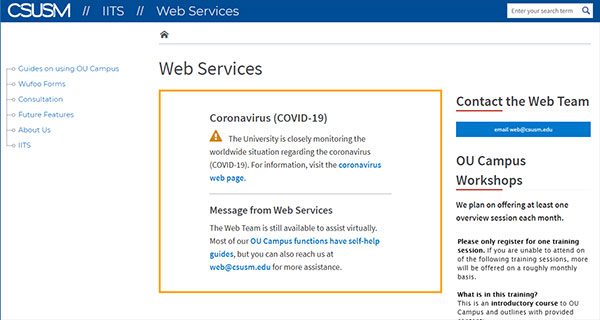
Adding a Campus Emergency Message Asset
Send an email to web@csusm.edu to request to have this asset added to your page.
Customizing Your Message
AFTER the Web Team adds the initial asset to your page, you can then customize your attached message.
Please note: The "Message From DEPARTMENT" portion of the message is automatically added to your message. This will display your main department name as defined by your root folder.
- Log in to OU Campus and navigate to your site.
- Locate the _includes folder.
- Locate the page _message.pcf.
- Edit the page with your message: this can only be text, headings, and links - no layout formatting.
- Save your message.
- Publish your _messages.pcf page.
Your message will be injected to the bottom of the official campus message.






