 myCSUSM
myCSUSMUpdating Your Mobile Device
Is it important to keep your mobile device operating system up-to-date when using Duo. iOS and Android updates may include crtitical security fixes. Attackers can exploit known vulnerabilities more easily when you are running an out-of-date operating system.
The following instructions will go over how to update the operating system on a mobile device for:
- iPhone (iOS)
- Android
- How to Update iOS (iPhone)
1. If you receive the following prompt from Duo to update your OS, proceed with the following instructions on how to do so. 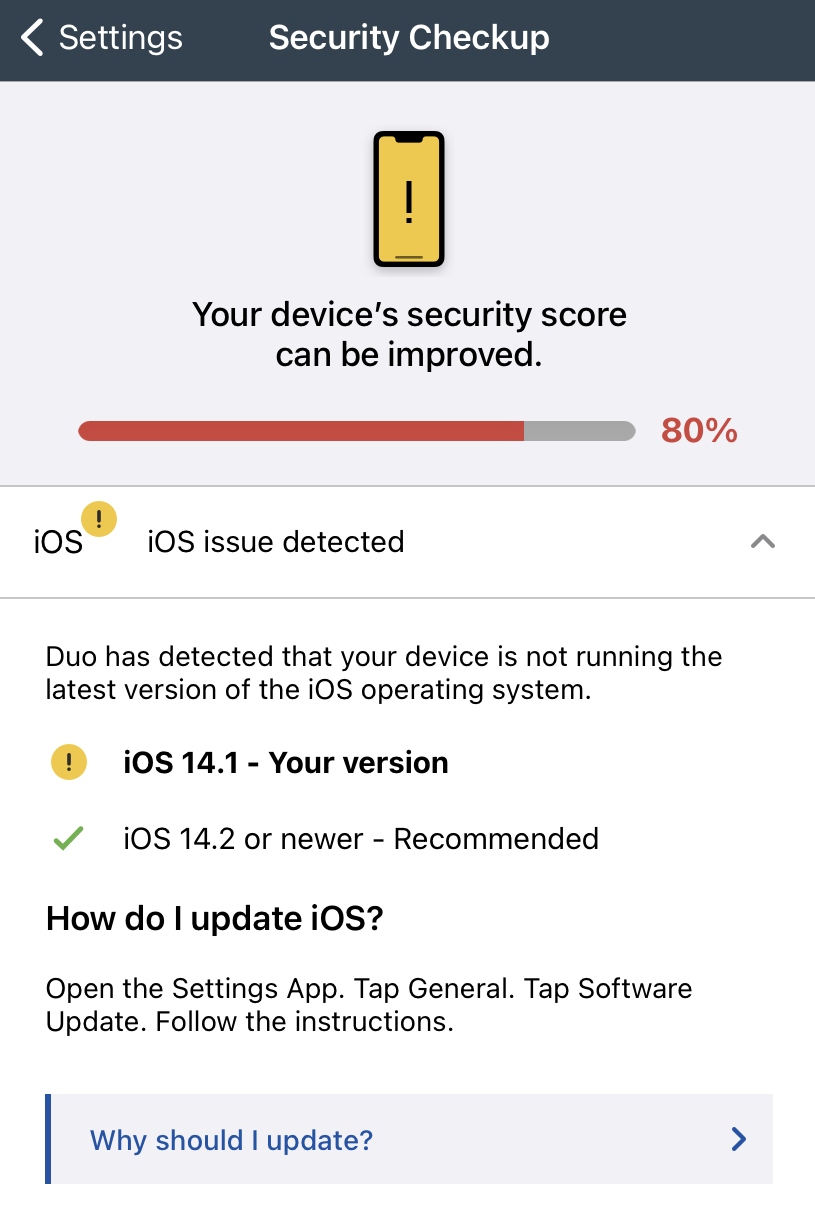
2. Go to your Settings menu by clicking on the Gear icon on your home screen.
3. Tap General
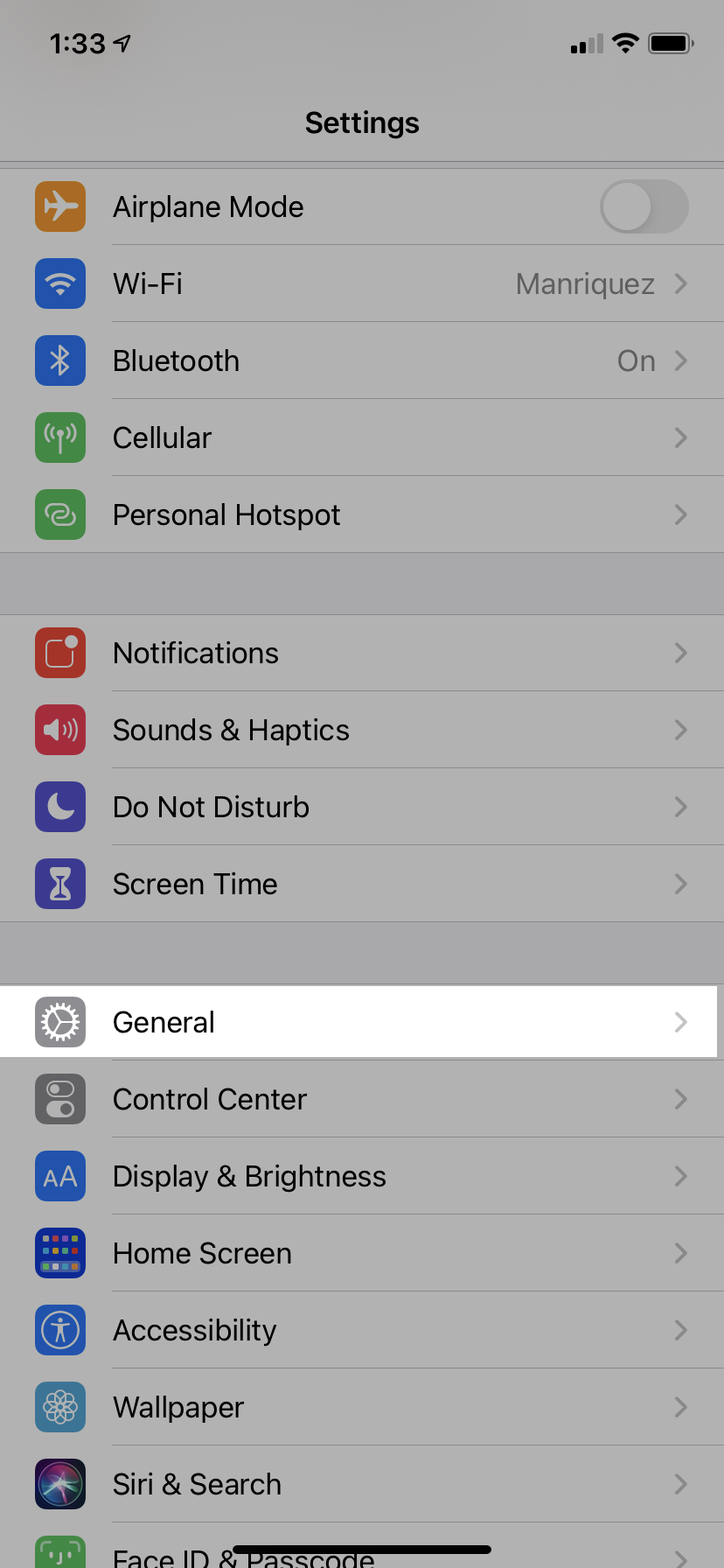
4. Tap "Software Update"

5. Tap "Download and Update" to begin the update. It will download, install, and restart your phone, then you're good to go.
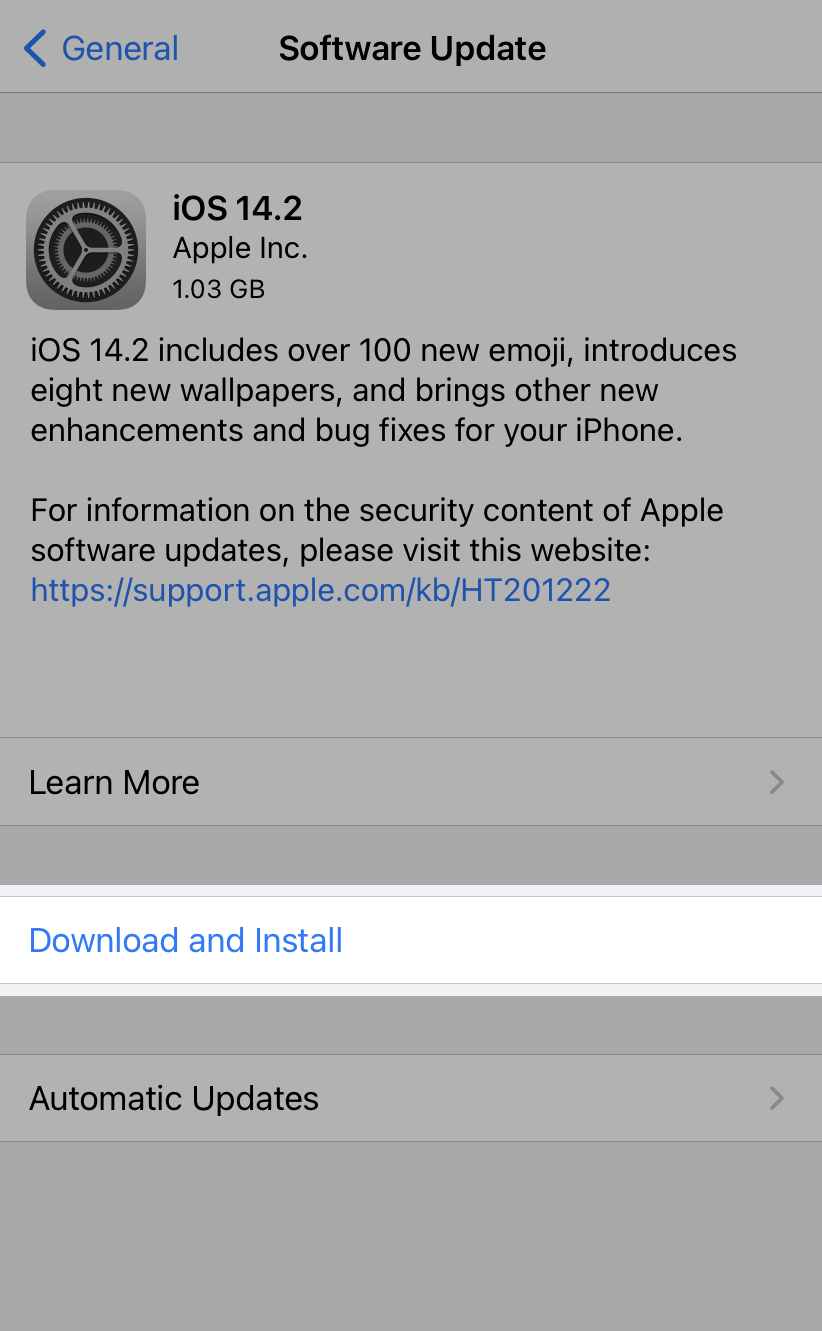
- How to Update Android OS
1. To update your operating system on a Android mobile device, go to your Settings menu. 2. In Settings, tap on "System Updates"
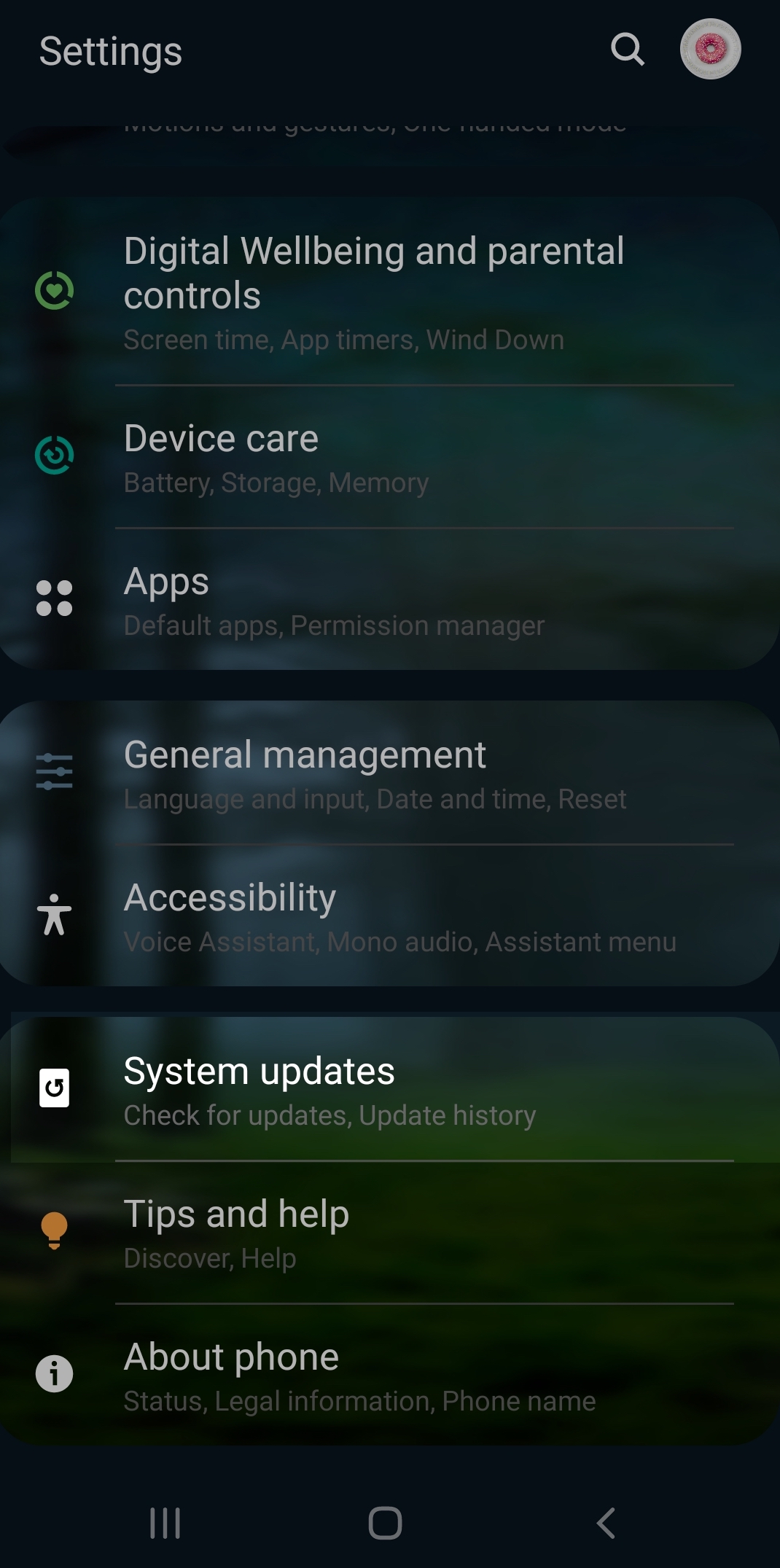
3. Tap "Check for System Updates"
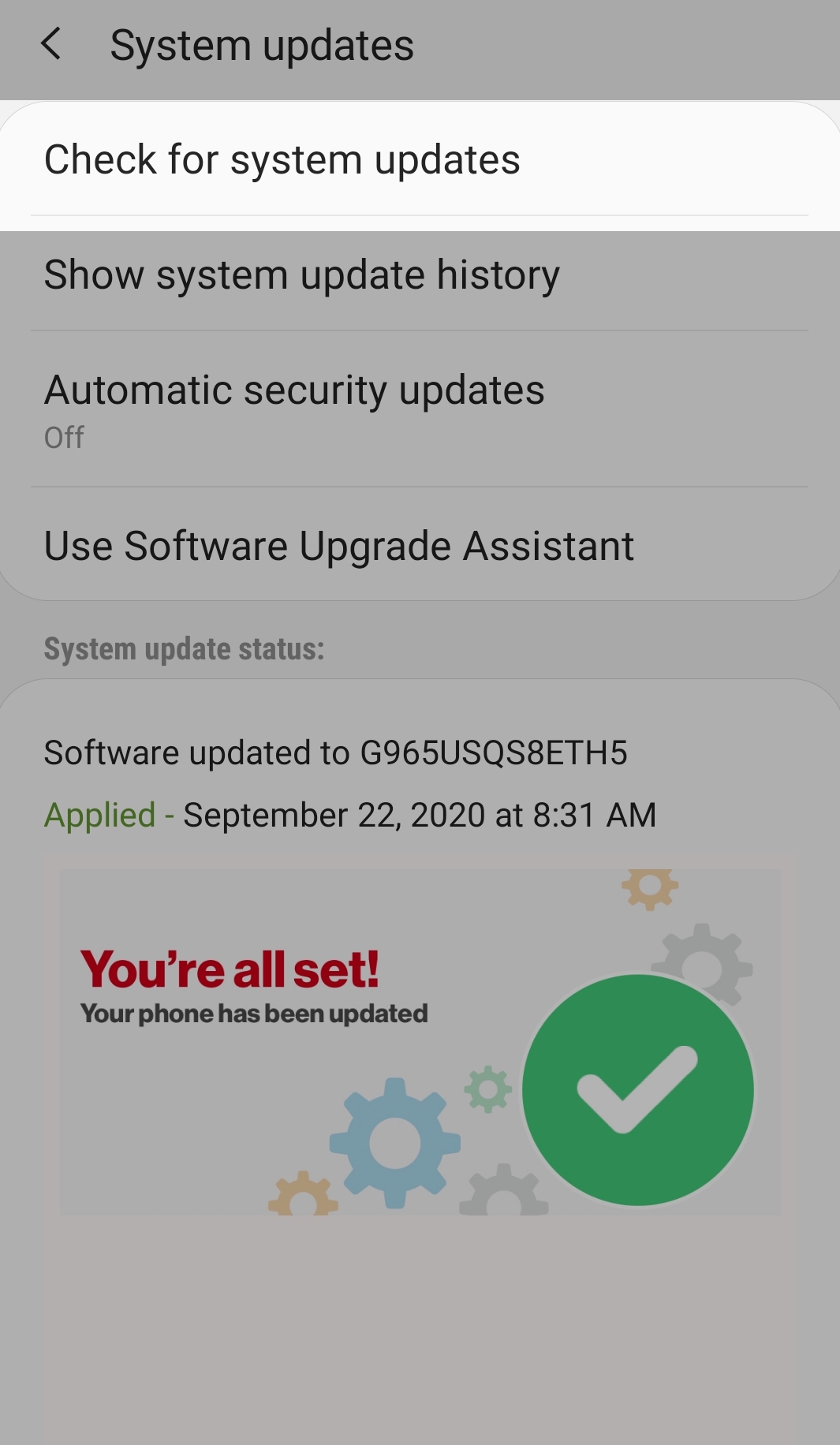
4. If your software is out-of-date, it will give you an option to update it immediately or later. Proceed to update the operating system immediately if possible.






