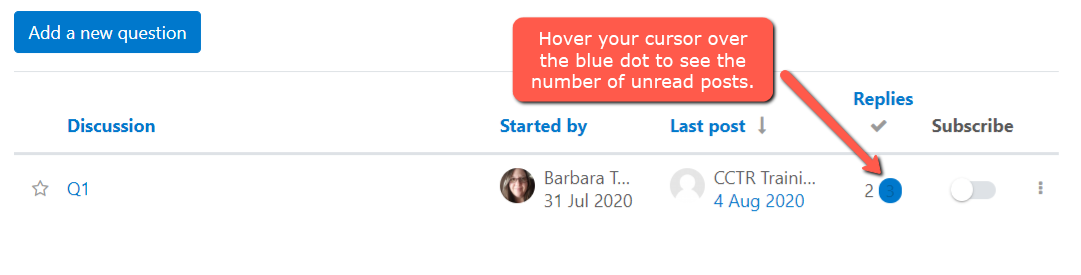myCSUSM
myCSUSMForum Subscription and Tracking
Why Do This?
Are you automatically receiving emails from a Forum that you recently created – emails that you don’t want to receive? It could be that your Forum preferences (in your User preferences) have been set to auto-subscribe to any Forum in which you post. Follow the steps below to turn off these automatic emails.
Access Your Preferences
1. Log on to Cougar Courses.
2. Go to your "My Courses" page and choose Preferences. 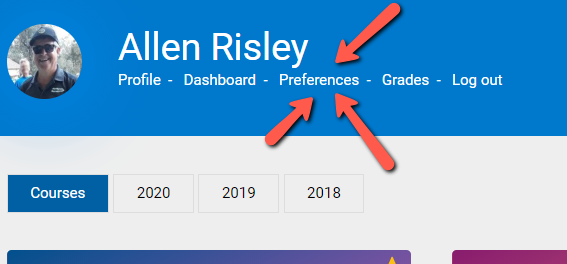
3. Choose Forum preferences. 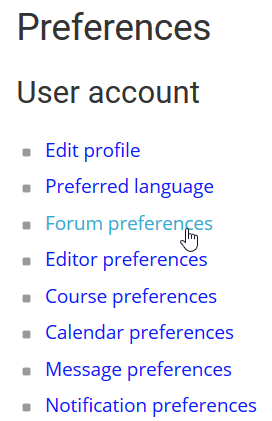
4. Change the entry in Forum auto-subscribe to No: don’t automatically subscribe me to forum discussions. 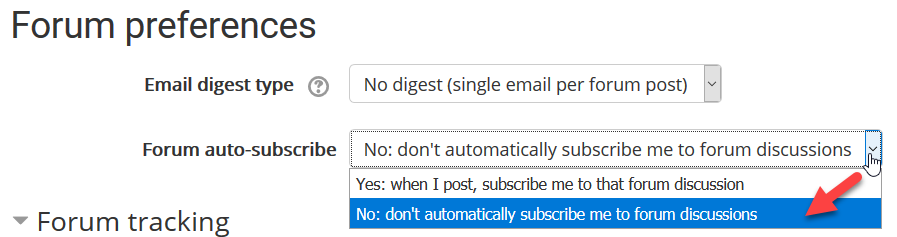
Unsubscribe From Individual Forum Posts
1. Click the forum name on the course homepage.
2. In the Administration block, click on Unsubscribe from this forum.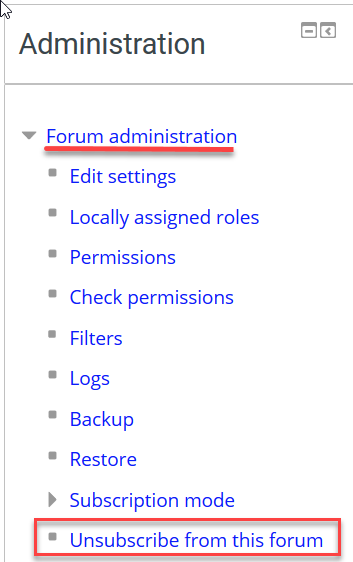
Tracking Unread Posts
If you still want to be able to track new posts inside your Forums (when you go into the Forum):
1. Go to your "My Courses" page and choose Preferences.
2. Choose Forum preferences. Change the entry in Forum tracking to Yes: highlight new posts for me.
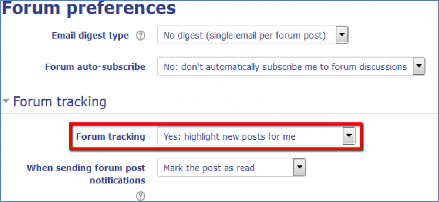
3. When you return to your course and look at a topic that has new forum posts you
have not viewed, the presence of unread posts will be noted on the main course page.
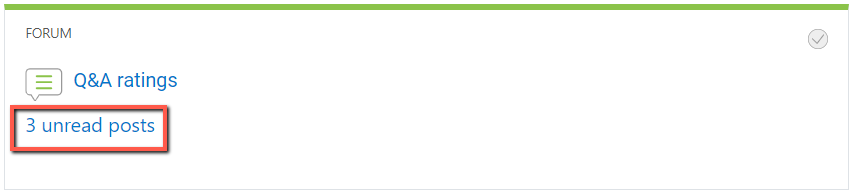
4. Click on the forum and you will be able to see which discussion question has unread
posts.