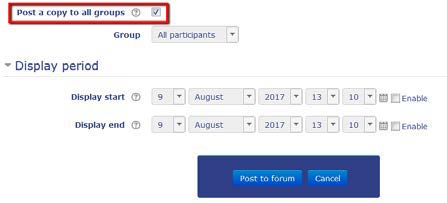myCSUSM
myCSUSMAbout Forums
Why Use
The Forum activity provides a space for asynchronous discussions. These discussions can be open to everyone in the course, just between group members, or just between individual students and the instructor. Posts in a forum can include text, images, links, and attachments. Forums can be graded or ungraded, depending on the purpose of the forum.
Benefits of forums:
- Allows students time for reflection, leading to deeper responses
- Increases participation and accountability
- Provides a record of thought processes and changes in these over time
- Provides opportunity for individualized personal student contact
- Can foster more productive in-class discussions
- Increases student writing
- Allows students to share work
What Makes a Good Forum Question
How do you ask a question to elicit the level of thought and interaction that you want to achieve? A well defined question can help students recall and understand content not only on a basic level, but can also guide students to higher level thinking such as analysis, synthesis, and evaluation. Good forum questions should be specific but open ended, exploratory, require students to think about and question what they believe, what they know, why they know it, and what they don’t know. In other words- they encourage students to connect the course material to prior knowledge and experience.
Question types
Bloom’s Taxonomy of cognitive levels can guide you in developing your Forum questions. Higher level thinking occurs with higher level questioning. The levels are below, ordered from the lowest to highest levels.
Factual– a list of factual questions posted in a forum can help students review for a test, ensure they have read material on schedule or check their understanding of the text in a more relaxed manner than testing.
Start factual questions with: Identify; Recall; List; Define; Label: Describe; Who; What; Where, etc.
Comprehension -use comprehension questions to encourage students to make meaning from the content. Ask questions that encourage them to translate the information into a new form or apply the concepts to a new situation/case/example in a way that demonstrates their understanding.
Start with:
- State in your own words
- Explain in 50 words or less…
- Compare x to y
- Give an example of…
- Summarize the paragraph/article/reading
- What is the author saying about…
- Is x the same as y?
Application – allows students to practice and explore new concepts, solve problems and apply what is learned to new situations.
Start with:
- What might/would happen if…
- Discuss the effects ..
- Relate the ideas of x to y…
- How would you use this information to………………
Analysis - ask students to look at the relationships between and among concepts, ideas and facts.
Start with:
- Distinguish between…
- Compare and contrast….
- What is the relationship between…
- What is the main theme…
- Identify the differences…
- What assumptions or motives or conclusions exist….
- What is the problem, what are some solutions, what is the best solution…
Synthesis – this is where creativity thinking comes in. Learners generalize from known facts, incorporate knowledge or information from multiple sources and draw conclusions- creating new ideas.
Start with: Combine, construct, design, develop, create, compose, invent, integrate, improve, rewrite, plan
Evaluation – this is judgment, which includes recognizing subjectivity, verifying the value of evidence, and making choices based on logic.
Start with: Convince, defend, judge, critique, hypothesize, support, recommend, conclude
Forum Types
|
Type |
Description |
When to Use |
|
Standard forum for general use |
Anyone can start new topics/threads and reply to existing postings at any time. Topic/threads are displayed in a table with the following information: subject of topic/thread, who started the thread, who posted last in the thread, and how many current replies in the thread. To view a thread, click on the subject. |
Create a standard forum for course questions at the start of the semester to allow students to ask and answer questions about anything related to the class. Most useful for large discussions, but be prepared to monitor, summarize, redirect, etc. to ensure students stay on track. Can be used at the start of the course as an icebreaker where you post a welcome, introduce yourself and have students introduce themselves. |
|
Each person posts one discussion |
Each student can create one and only one new topic/thread. Students can respond to other posts as many times as they would like. |
Use when you want to limit the number of threads that can be started. Can be used for peer review- each student posts their work in a new topic and the others provide feedback. Can also be used as a journal when each student is in a group of one. Also useful when you want one student to start a discussion or pose questions on a topic and everyone else responds. |
|
Standard forum in blog-like format |
Similar to a standard forum in that anyone can start a new topic/thread and reply to existing posts at any time. The difference is in how it is displayed. Instead of the table, each discussion topic post is displayed in its entirety on the first page. Posts are in chronological order with the most recent at the top. There is a link in the lower right of the post to be taken to to be taken to the replies to that post. |
Use when you want the initial posts to be displayed fully, without students having to click in to view. Depending on the number of students and number of posts, can be a bit overwhelming to scroll through though. |
|
Q and A forum |
Instead of topics/threads, questions are posted. Only the instructor can post the questions. Students reply to the questions with their answers. Until the student posts their answer they cannot see the answers of their peers. Once they post, there is a 15 minute window when they can edit their post. When that window has passed students can no longer edit their posts, but can see the posts of their peers. Students can then reply to the posts of their peers. |
Use when you want to pose a question and encourage the students to think independently and originally, without being influenced by other responses. Tips Questions cannot be imported/restored, so they must be posted new each term. You can post as many questions as you would like in a Q&A forum. If you have set up your forum to utilize groups, each group requires a separate question. You can create duplicate questions in one step by checking the Post a copy to all groups box (on the Advanced tab) when you create the question.
|
|
A single simple discussion |
Just a single topic/thread, all on one page. What the instructor puts in the description becomes the first post. Students can reply to that first post, or other replies in the single thread. |
A single-topic forum is most useful for short, highly- focused discussions in small courses. Single Simple discussion forum cannot be set to groups. |
Strategies for Optimizing Forum Participation
- Be sure the forum discussion is essential to help learners achieve course No one needs busy work.
- Require participation, by including the forums in your
- For some discussions, provide additional grade points for students to act as a lead, starting and monitoring their group’s discussions and summarizing for other
- Make clear the due dates for responses and
- Provide clear, detailed instructions to the students on how they should reply, forum etiquette, your grading of the forums,
- Explain what a good post contains and doesn’t Provide examples.
- Use the appropriate forum type to achieve what you
- Use You should not have more than 6-7 students per group to maximize interactions.
- Give students For example, provide three questions and have the students respond to one.
- Provide detailed individual feedback to your students after the first As the weeks progress, your feedback can be less.
Examples:
“Your primary postings demonstrated a good understanding of this week’s topic and were contributed early on in the week, sparking discussion by others. Your two responses to your group members were thoughtful and positive. I especially liked the question you posed back to………..
“Your posting this week could have been improved by including a more substantive response to the question. For example, you could have addressed…....................................................... ”
Resources and References
Developing Great and Effective Questions: in Designing for Learning, by Dr. Boettcher http://designingforlearning.info/ecoachingtips/e-coaching-tip-3/
What Makes a Good Discussion Post: in Designing for Learning, by Dr. Boettcher,
http://designingforlearning.info/advising/ecoaching-tip-33/
Threaded Discussions and Knowledge Construction: Designing for Learning– Judith Boettchner http://designingforlearning.info/advising/ecoaching-tip-34/