 myCSUSM
myCSUSMMake Course Visible to Students
Why do this?
By default your course container is hidden from student view until you manually make it visible. A hidden course will say "Not published to students" on your My Courses page.
You can make your course visible to students and hide course topics you aren't ready for them to view. This allows you to share the syllabus, course schedule, meeting days/times, office hours, and other important information prior to the start of the semester.
- Make your course visible
- Keep course topics hidden
- Make course topics visible
- Sample message to students
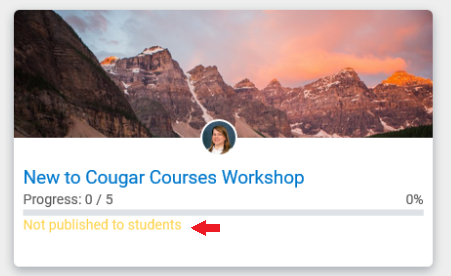
Make your course visible
- Click the gear icon at the top right of your course to open the Course Administration.
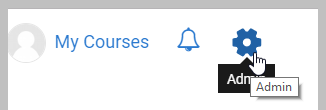
- Select Edit Settings.
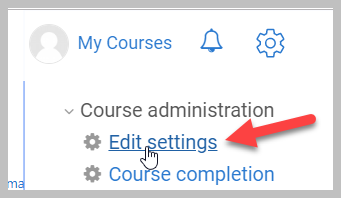
- In the upper right to change the Visibility setting to Show.
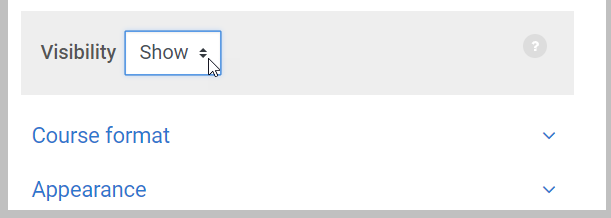
- At the bottom left click Save and display.
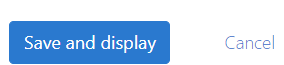
Keep course topics hidden
- In your course, click on the topic that you want to hide.
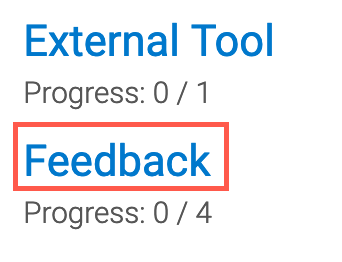
- In the topic section, click on the eye icon to close it.
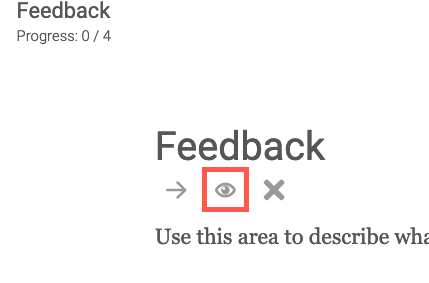
- Repeat for each topic. Hidden topics have the "not published to students" message.

Make course topics visible
- Go to the topic you want to make visible and click on the closed eye icon to make
it an open eye icon.
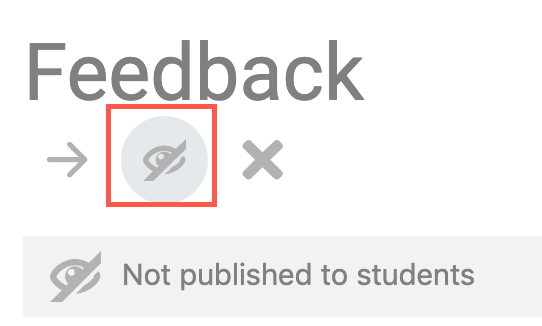
- Course content is now visible.
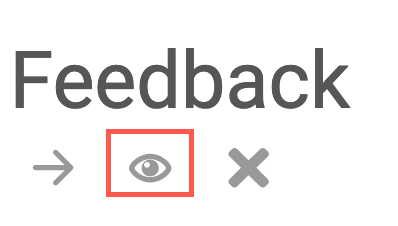
Sample announcement to students
Sample announcement to send to students when you make your course visible using the announcement tool.
Sample 1: in-person meeting schedule, course schedule, syllabus, textbook information ready for viewing
Hello student,
Welcome to GEL 101. I am so excited to meet you in a couple of weeks. Our class is
a fully online course with three in-person meetings. Those meetings will be 4:00 – 5:15 PM in MARK 107 on the following Mondays: Oct 4,
Nov 1, and Dec 6. Please plan your schedule accordingly for these meeting times.
I have made the course visible but not course content. You will see the general topic section that has the in-person meeting schedule, course schedule, syllabus, textbook, and other important information that will help you be prepared for the first day of the semester. Please take note of due dates so you can add them to your print or digital calendar. There are two dates for forum posts. One for your initial post and one for your peer responses.
Sample 2: in-person meeting schedule, textbook information ready for viewing
Hello student,
Welcome to GEL 101. I am so excited for the Spring semester. Our class will be meeting primarily synchronously online, meaning the class instruction will happen when we meet together in an online zoom room at the same day/time weekly (Mondays at 4:00-5:15 PM), but there will also be three in-person meetings. Those meetings will be 4:00 – 5:15 PM in MARK 107 on the following Mondays: Oct 4, Nov 1, and Dec 6. Please plan your schedule accordingly for these meeting times.
I have made the course visible but not course content. You will see the general topic section that has the in-person meeting schedule, textbook, and other important information that will help you be prepared for the first day of the semester. I am putting the finishing touches on the syllabus and weekly schedule. I will post an announcement when those have been uploaded.
Sample 3: class schedule (in-person weekly), textbook information ready for viewing
Hello student,
Welcome to GEL 101. I am so excited to meet you on Monday, Jan 24 for our first class. Our class will be meeting in-person every week on Mondays 4:00 – 5:15 PM in MARK 107. Please plan your schedule accordingly for these meeting times.
I have made the course visible but not course content. You will see the general topic section that has the meeting schedule, textbook, and other important information that will help you be prepared for the first day of the semester. I am putting the finishing touches on the syllabus and weekly schedule. I will post an announcement when those have been uploaded.
Sample 4: class schedule (synchronous online weekly), textbook information ready for viewing
Hello student,
Welcome to GEL 101. I am so excited for the Spring semester. Our class will be meeting synchronously online throughout the semester on Mondays and Wednesdays 4:00-5:15 PM. You, the other students, and I will all meet together in an online Zoom room (link here or to be posted in the future). Please plan your schedule accordingly to able to be online with a good internet connection during these meeting times.
I have made the course visible but not course content. You will see the general topic section that has the in-person meeting schedule, textbook, and other important information that will help you be prepared for the first day of the semester. I am putting the finishing touches on the syllabus and weekly schedule. I will post an announcement when those have been uploaded.






